SG33G5M
How come there is still an exclamation mark under Windows MCE device manager after install VFD driver from driver CD?
2007/10/17
After installing the VFD driver under Windows MCE with SG33G5M, the eHome Infrared Transceiver at device manger will show exclamation mark. This device is the remote control signal device with VFD. And we can use manual driver update to complete installation.
The installation step as below:
The installation step as below:
1.Download IR_HotFix patch from our website.
http://hq1.shuttle.com/services_download03.jsp?PI=873
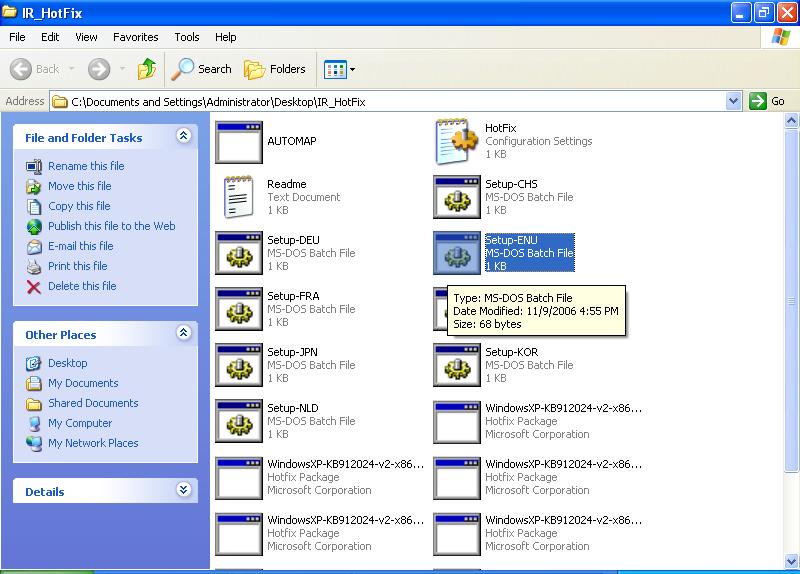
http://hq1.shuttle.com/services_download03.jsp?PI=873
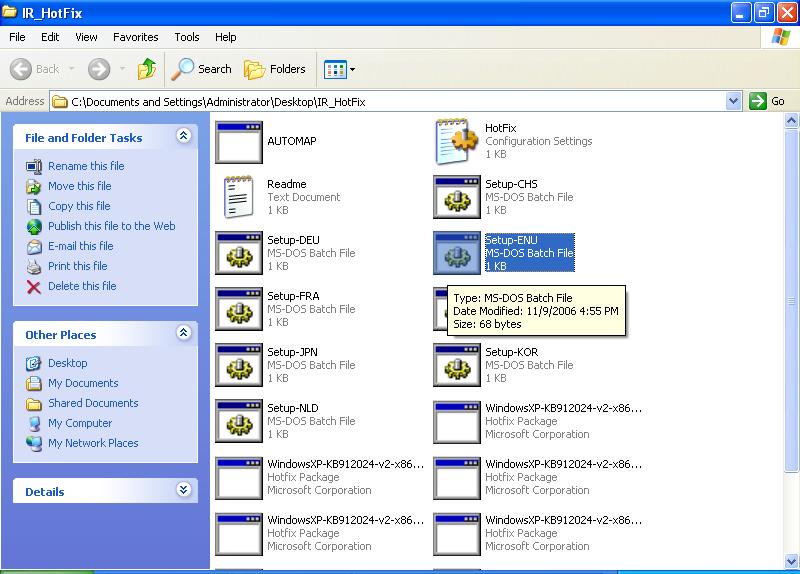
2.Extract download file and execute the patch file that choose correct language to start installation.
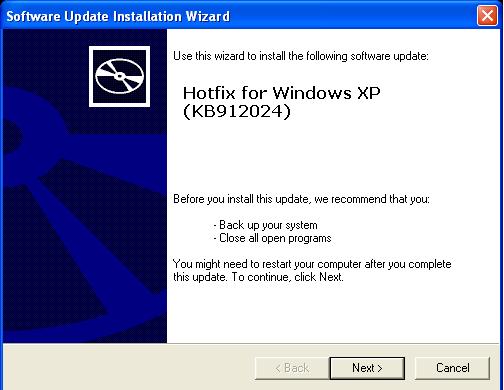
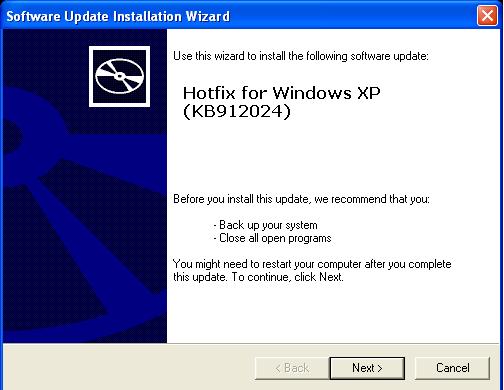
The installing as the image, and refer to the instruction to manipulate.


4.After installation, please manual driver update to complete installation in device manager.
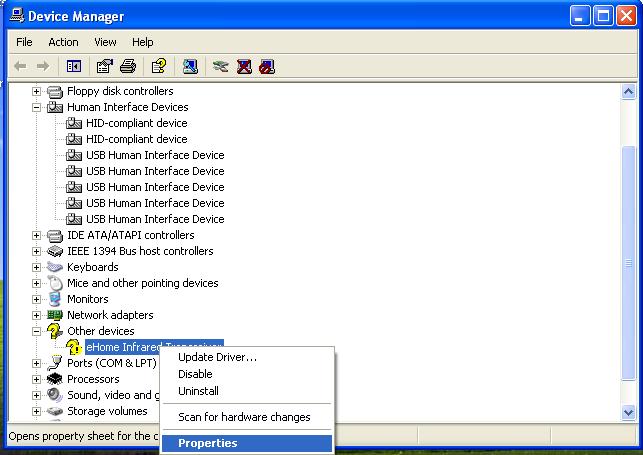
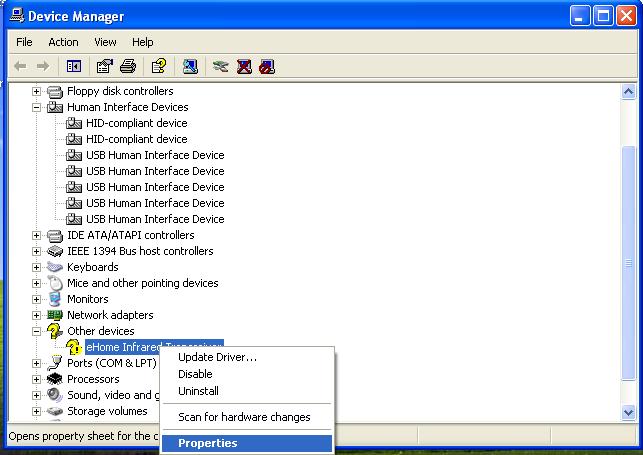
5.Open device manager and double click on exclamation mark device.


6.Go to “Driver” and choose “Update Driver".
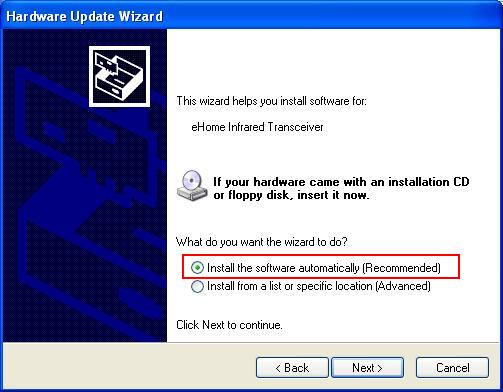
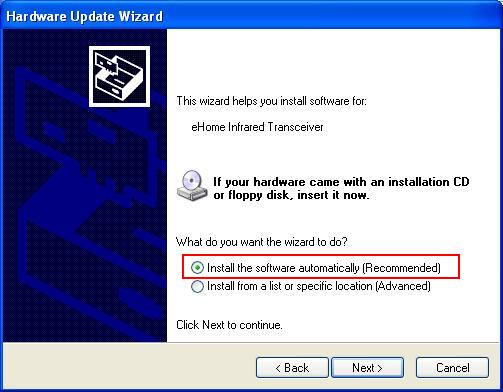
7.Choose “Install the software automatically(Recommended)” and click Next.
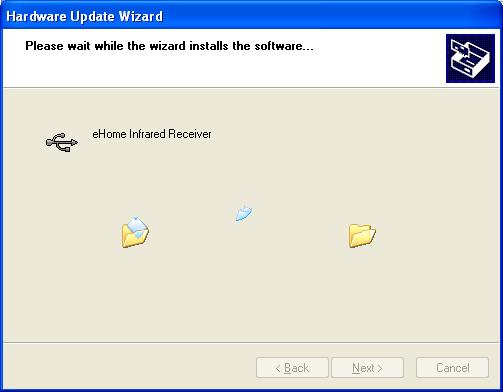
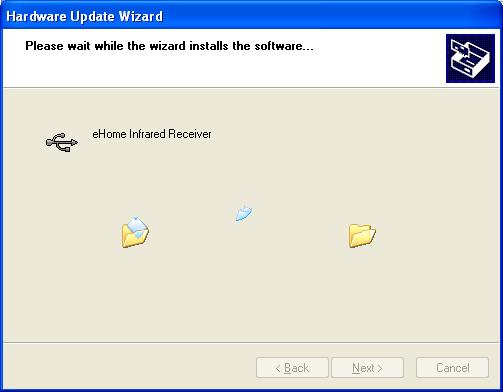
8.The system will search the suitable driver and start to install.


9.After installation, you will see the device instruction as the picture.
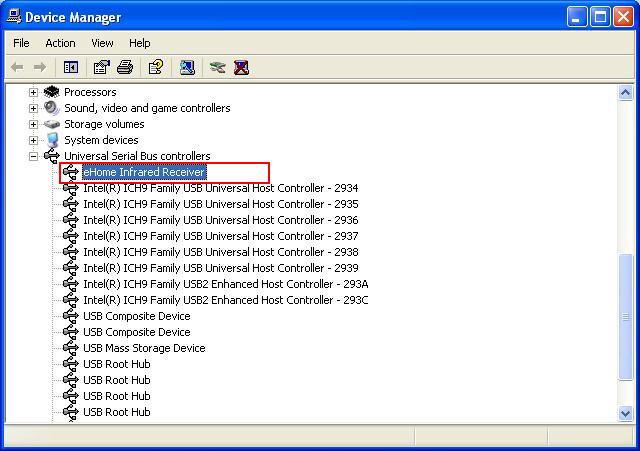
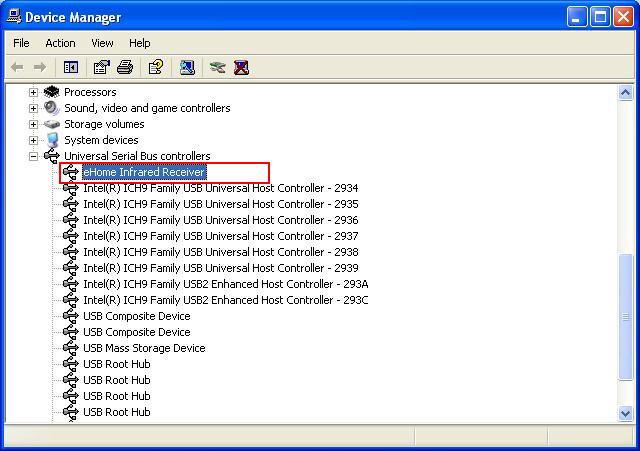
10.You can check from the device manager and check the installation that was finished.
Service Center Info
Hot Line : 886-2-8792-6168Hours : Monday through Friday 09:00 to 12:00
13:00 to 18:00 Taiwan Time (GMT+8)
E-mail : Tech Support Form

















