
SG41J4
Q. How to update AMI BIOS in Windows?
2011/04/19
1. Please go to download page and download AFUWIN
http://global.shuttle.com/download/downloadUtilities
http://global.shuttle.com/download/downloadUtilities
2. Extract and run the AFUWIN
AFUWIN Utility is supported in following operating system:
• Microsoft® Windows® XP
• Microsoft® Windows® Vista 32/64
• Microsoft® Windows® 7 32/64
AFUWIN Utility is supported in following operating system:
• Microsoft® Windows® XP
• Microsoft® Windows® Vista 32/64
• Microsoft® Windows® 7 32/64
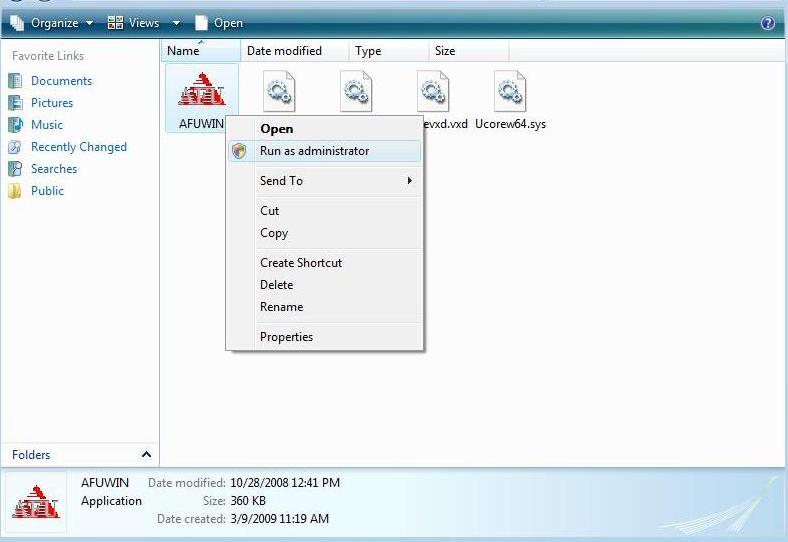
3. Check the warning and close all other programs then press OK
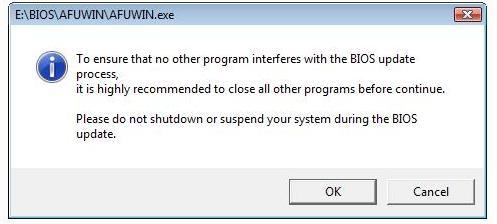
4. Choose Open file.
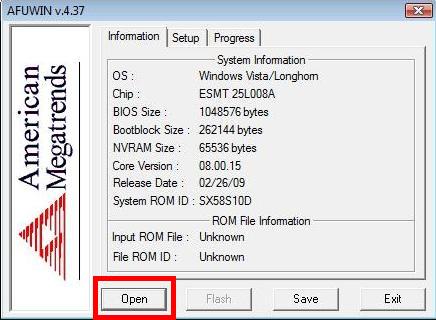
5. Choose your Bios then enter Open
Example:Shuttle SX58H7
Example:Shuttle SX58H7
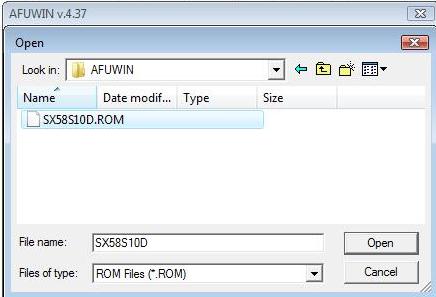
6. Check the Program All Blocks option then press the Flash button.
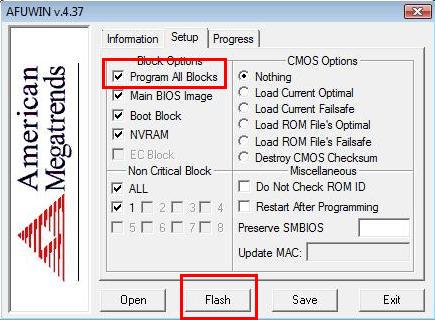
7. Flash finish
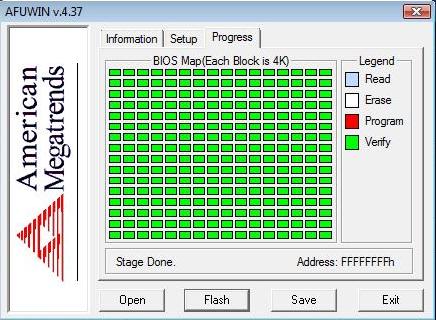
8. Reboot your machine then enter Bios and Load Default Settings
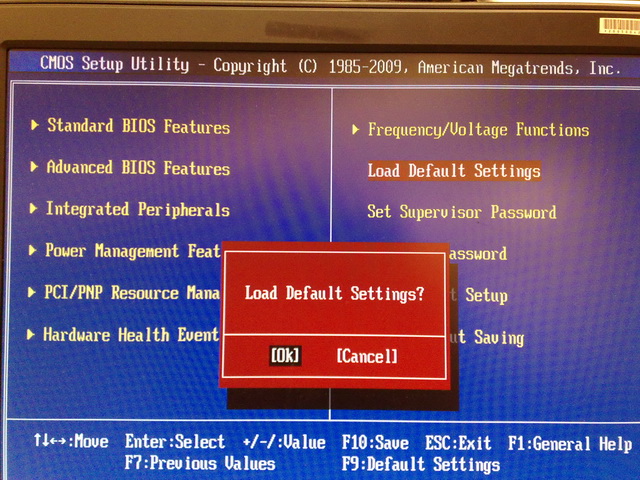
9. SAVE to CMOS and EXIT
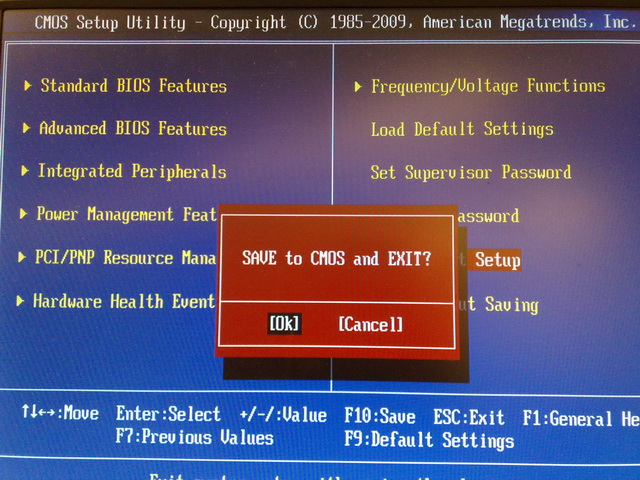
Service Center Info
Hot Line : 886-2-8792-6168Hours : Monday through Friday 09:00 to 12:00
13:00 to 18:00 Taiwan Time (GMT+8)
E-mail : Tech Support Form















