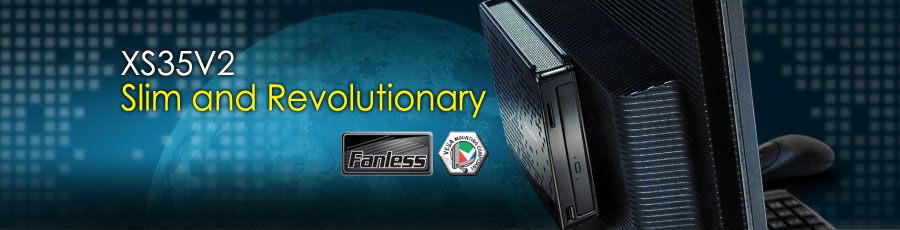
XS35V2
Q. How to Enable WIFI on XS35V2 series.
2011/11/25
1. Please install all driver and AP from driver CD
2. Enter Operating System then run the “ControAP” on the desktop
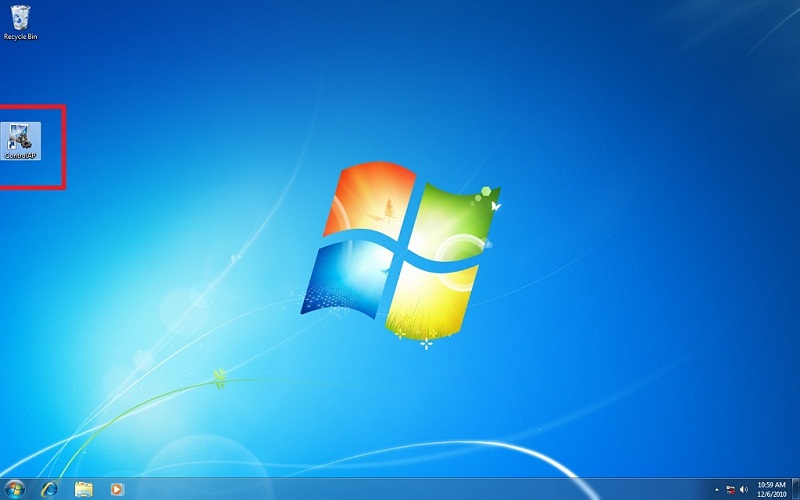
3. Please press “Wireless” button to enable/disable the WIFI function.
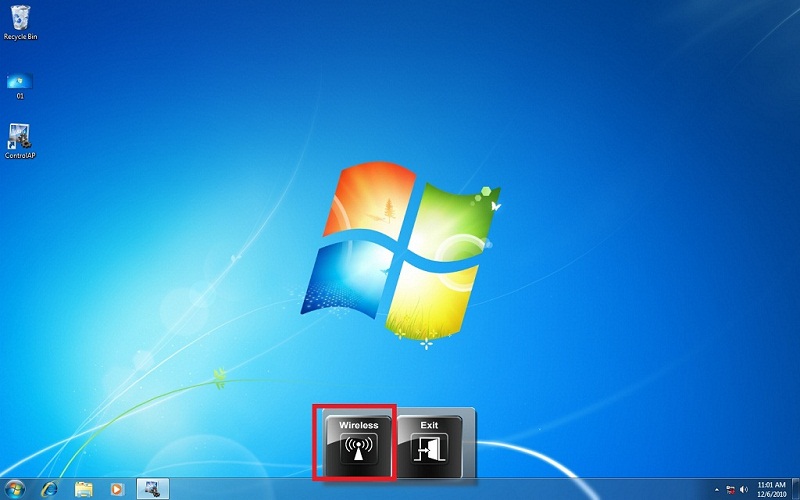
4. Check desktop have Wireless Icon.

5. Finish.
Service Center Info
Hot Line : 886-2-8792-6168Hours : Monday through Friday 09:00 to 12:00
13:00 to 18:00 Taiwan Time (GMT+8)
E-mail : Tech Support Form















