
Home >
Products > Mini-PC & AIO > All-in-one > P90U
P90U
How to install a touch driver with right-click function on Linux?
2019/11/20
Please refer to the following steps to install the driver.
1. Please download the driver from the link first.
Download link: Touch driver with right-click for Linux
2. Put the driver on the system desktop, open the Terminal and enter the following command to switch the directory to the desktop.
"cd Desktop"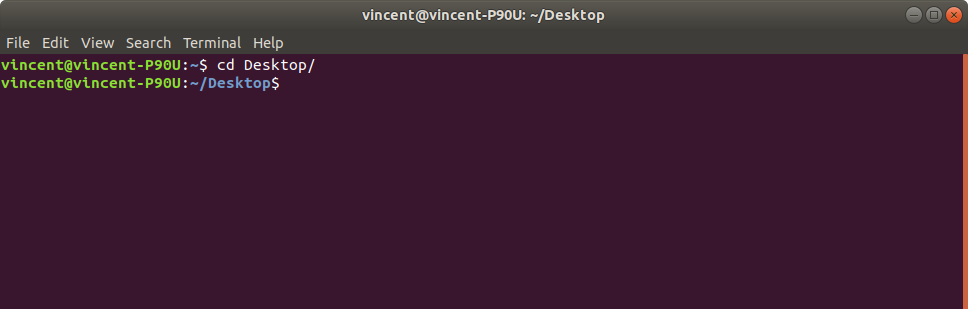
1. Please download the driver from the link first.
Download link: Touch driver with right-click for Linux
2. Put the driver on the system desktop, open the Terminal and enter the following command to switch the directory to the desktop.
"cd Desktop"
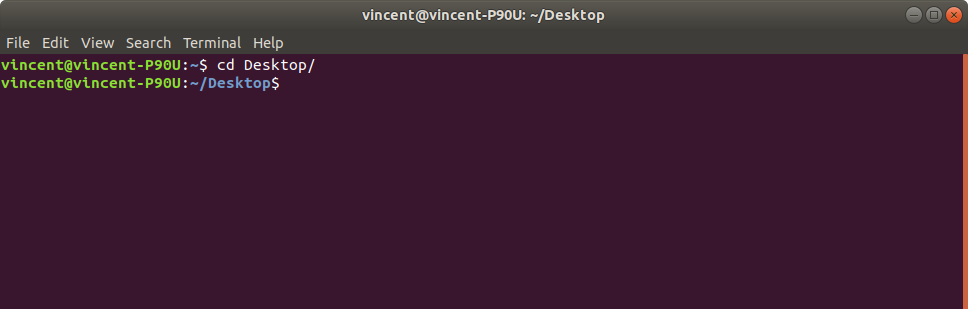
3. Decompress the driver by entering the following command.
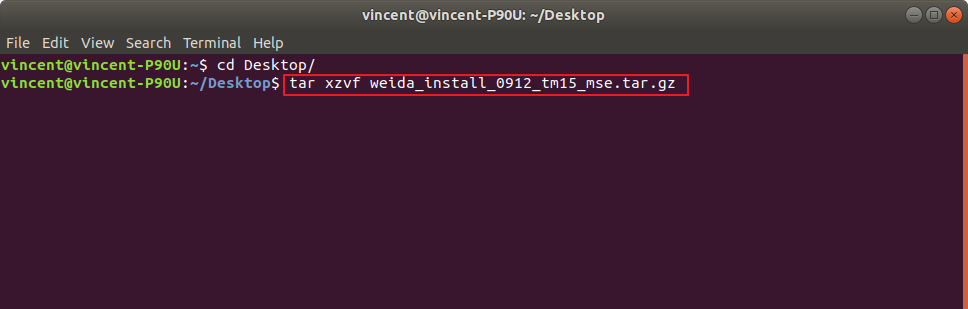
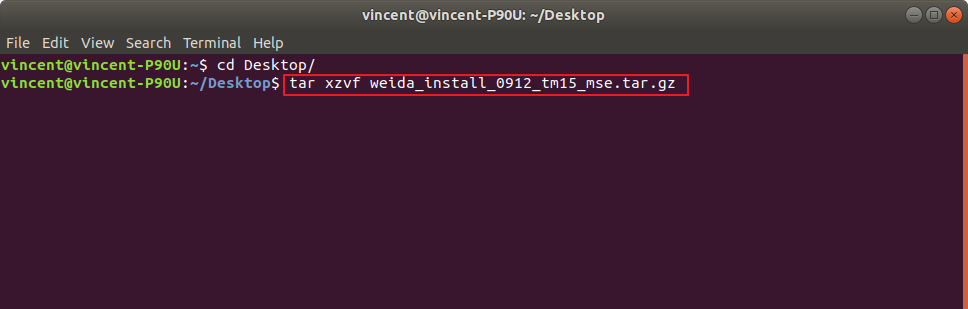
4. After the decompression is completed, it looks like:
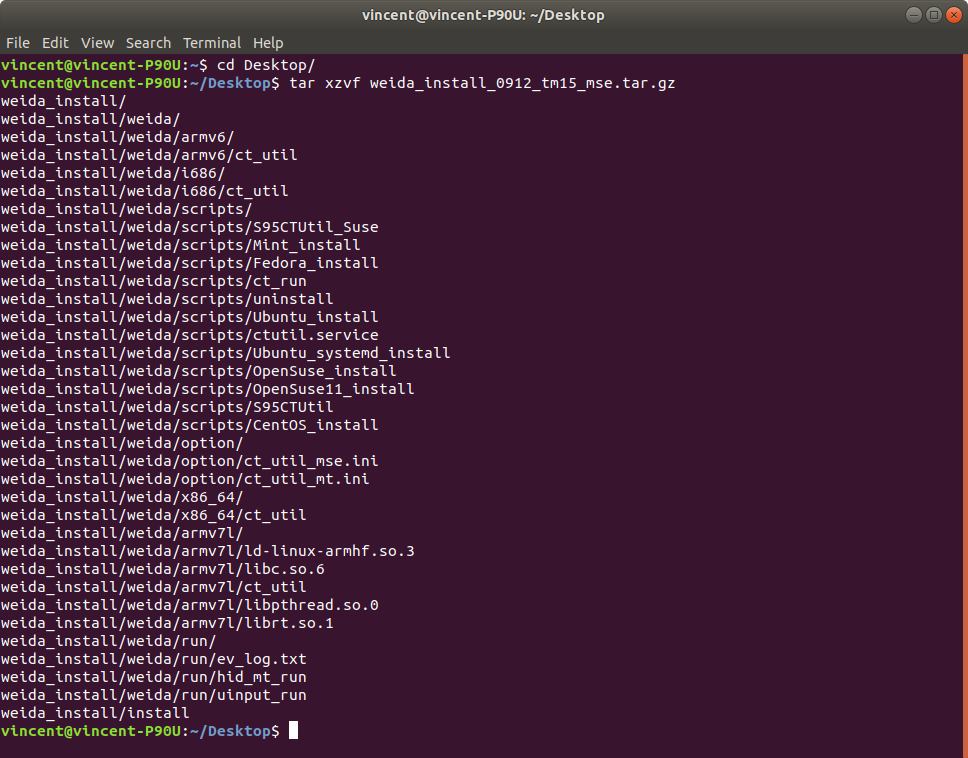
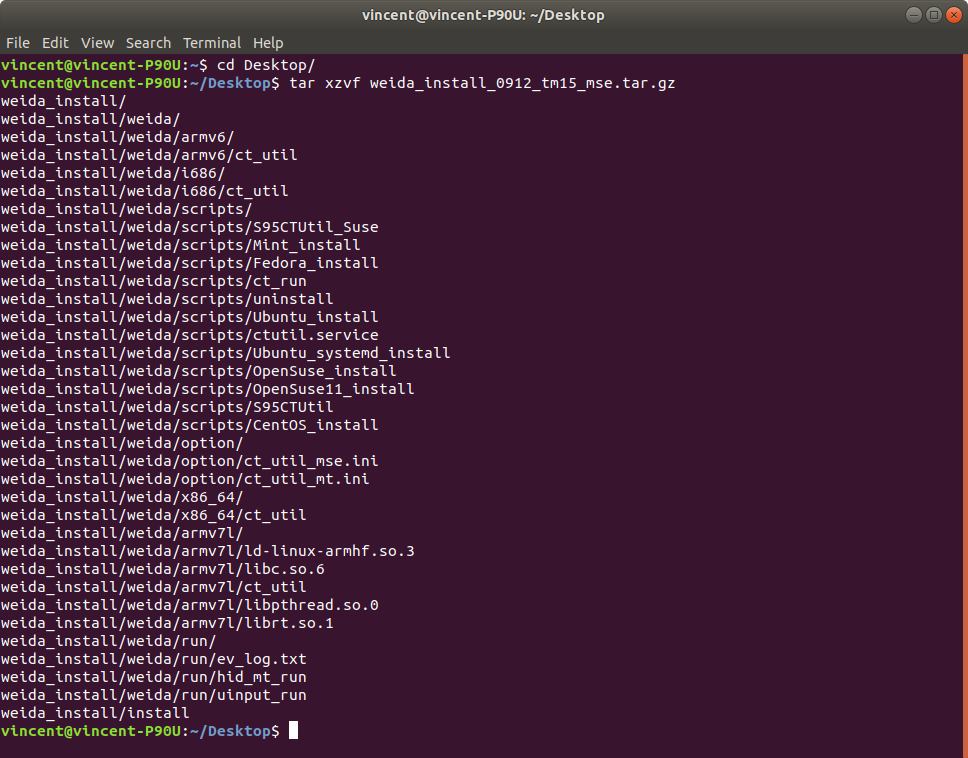
5. Enter the following command to enter the ”weida_install” folder directory.
"cd weida_install"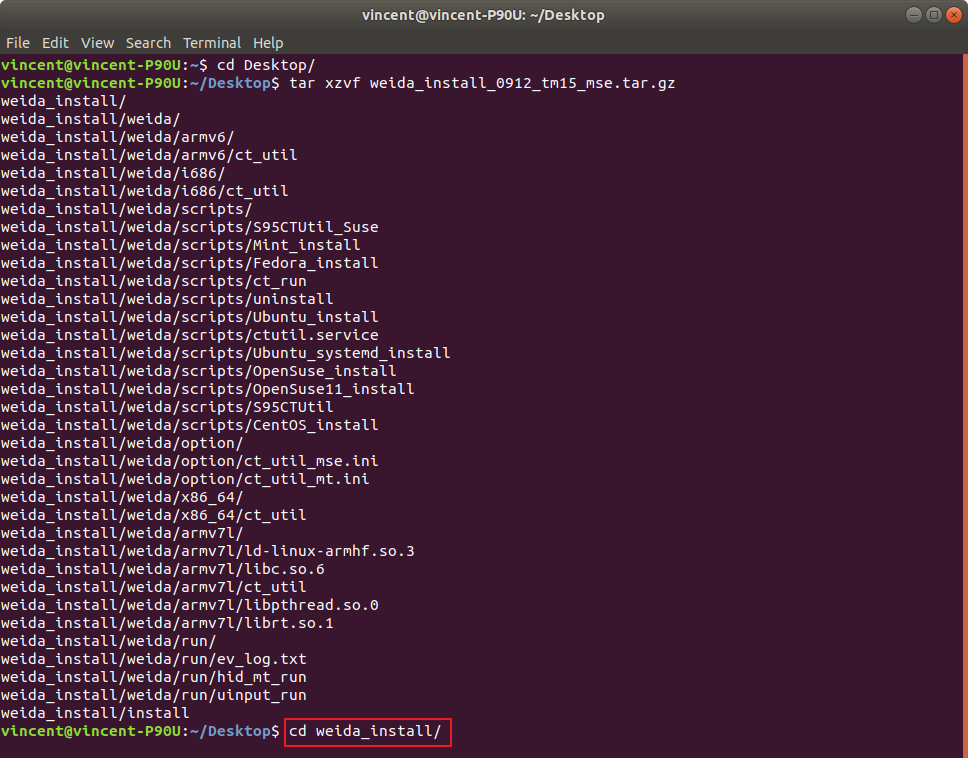
"cd weida_install"
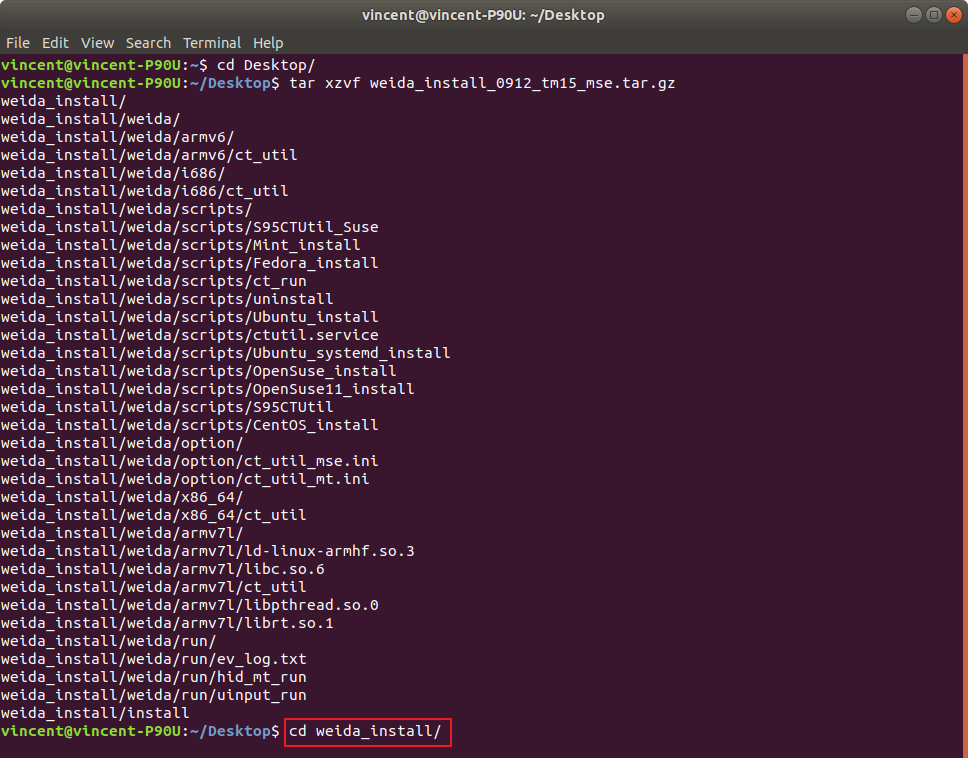
6. Enter the following command to start the driver installation.
"sudo ./install"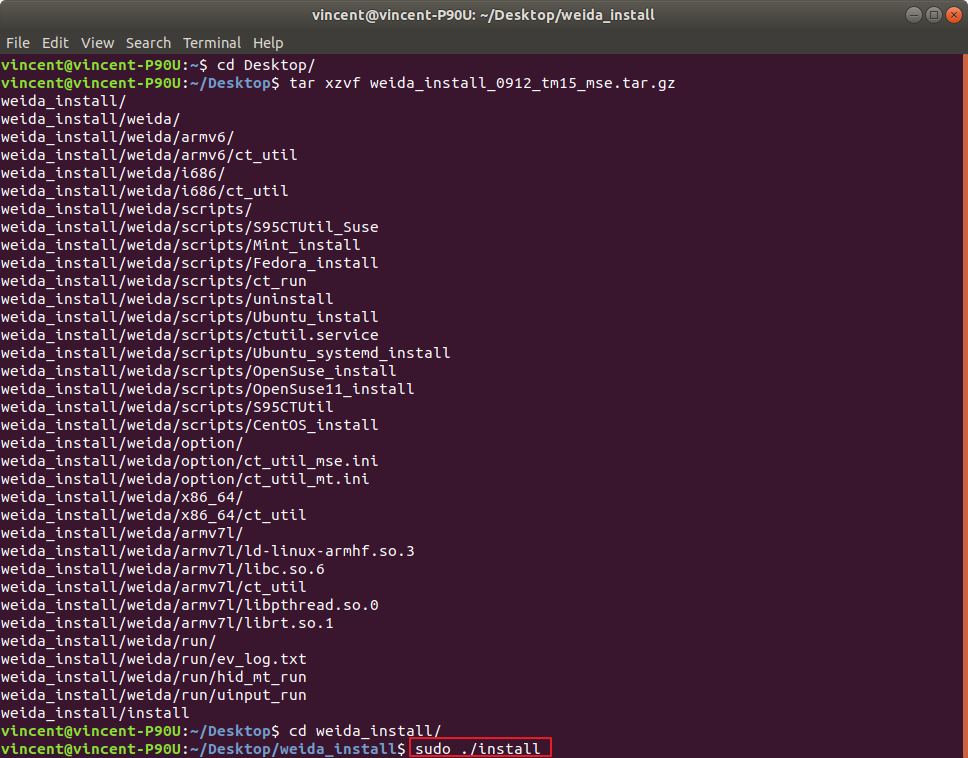
"sudo ./install"
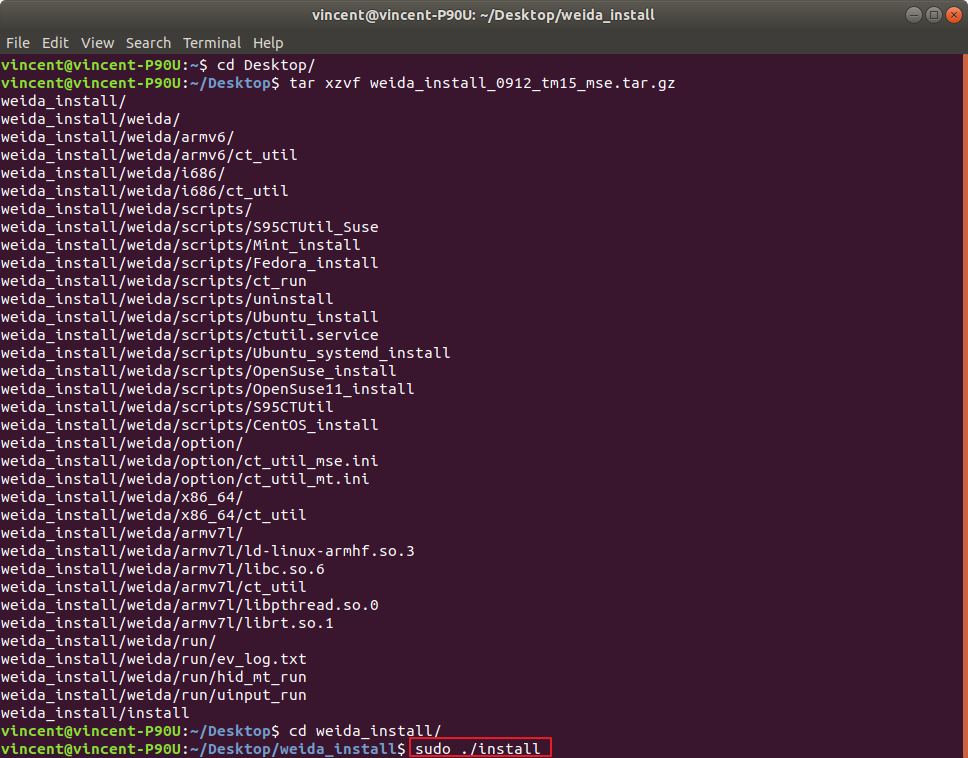
7. The driver installation is completed as shown below.
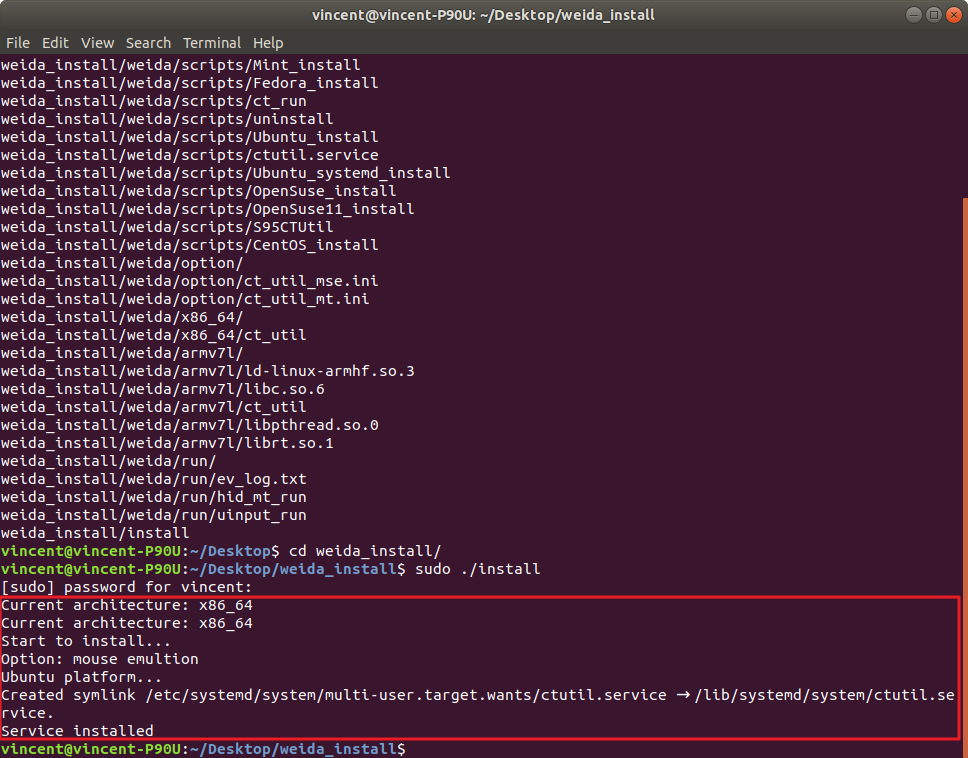
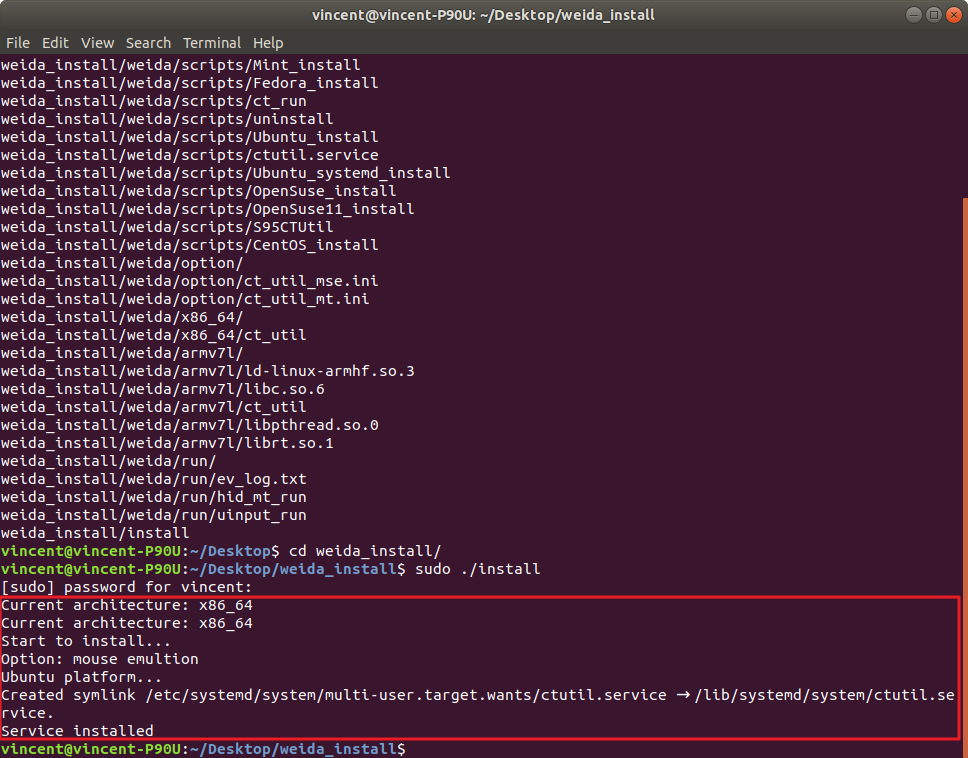
8. Please enter the following command to restart the system.
"reboot"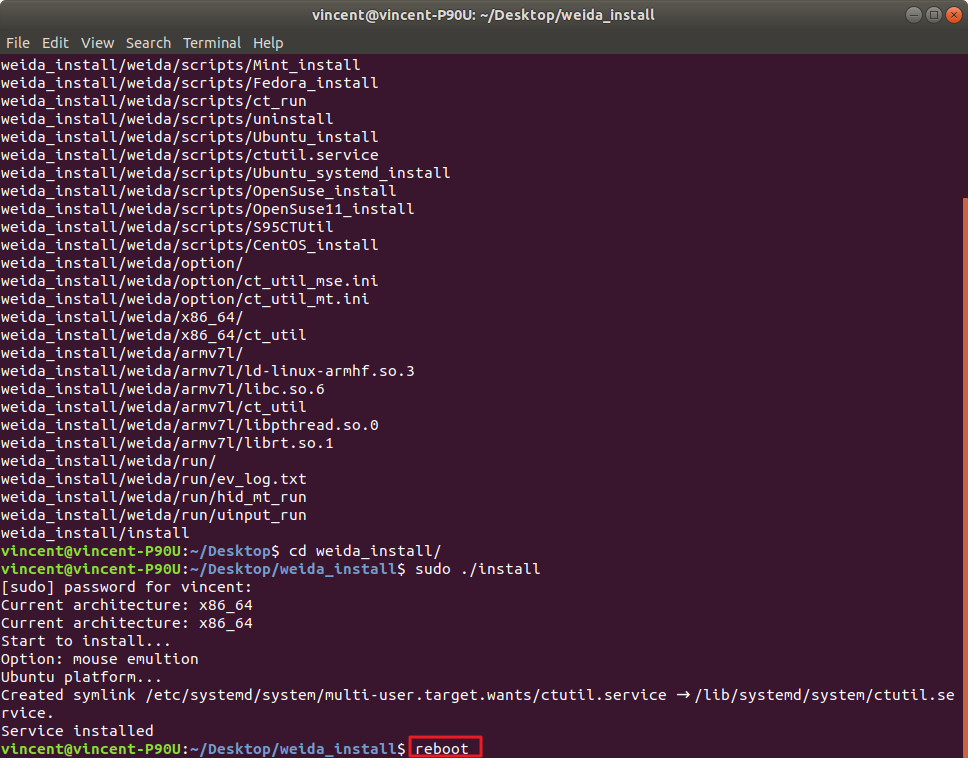
"reboot"
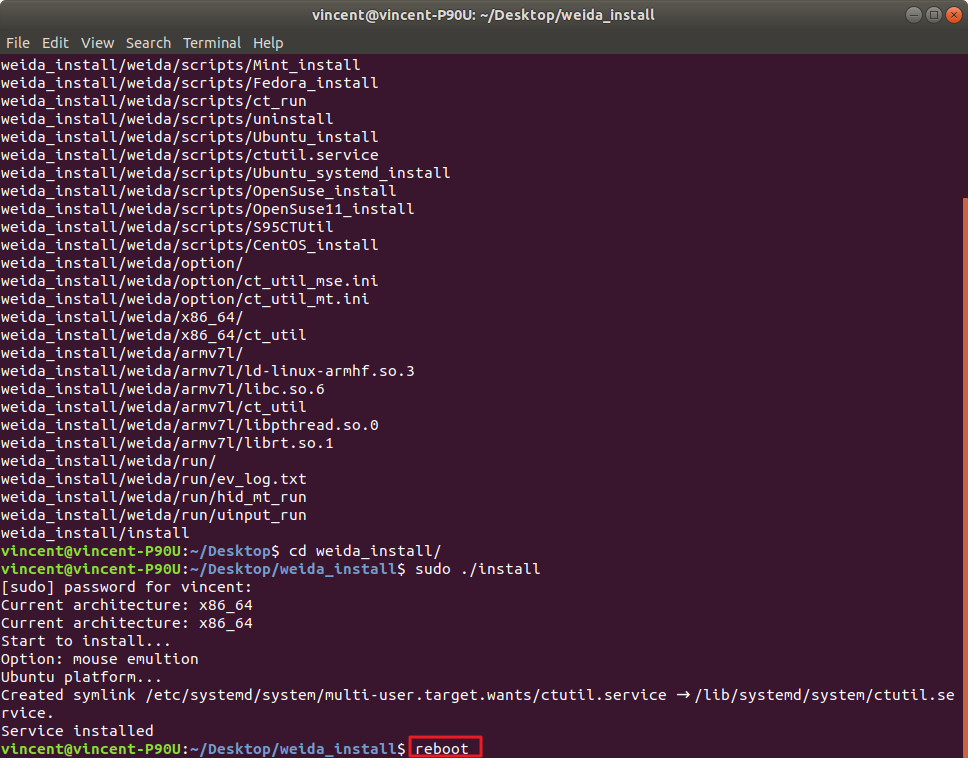
Service Center Info
Hot Line : 886-2-8792-6168Hours : Monday through Friday 09:00 to 12:00
13:00 to 18:00 Taiwan Time (GMT+8)
E-mail : Tech Support Form
















