SN68PTG6 DELUXE
Q. How to get the WLAN and Bluetooth front LED's to shine?
2008/05/26
1. Please start the Autorun of your Shuttle driver CD and choose “Install Utility“.
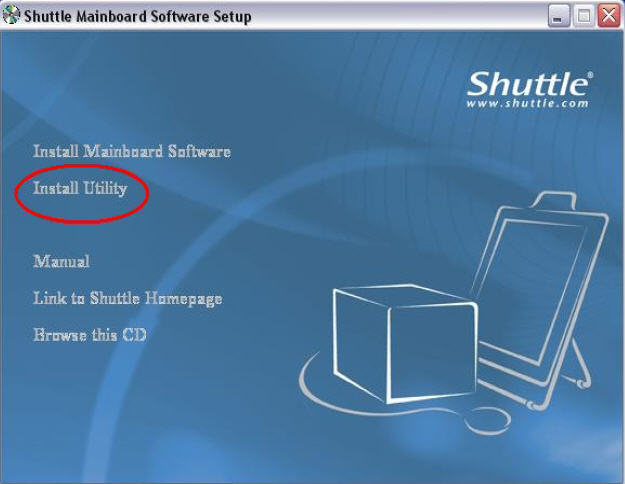
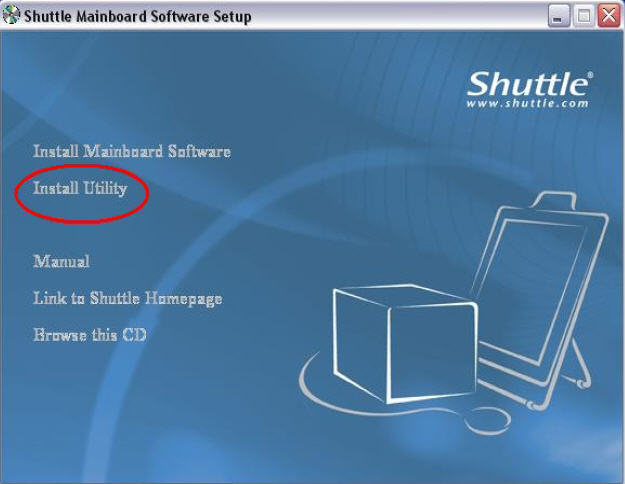
2. Choose “Install Wireless and BT LED Utility“ and install it.
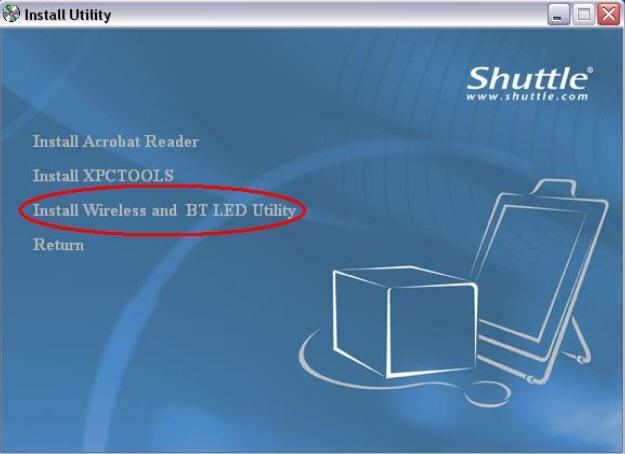
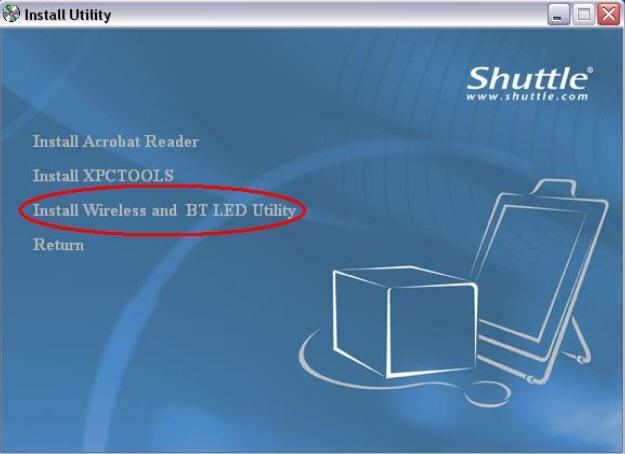
3. Click “OK“ once driver installation is complete. After rebooting your PC the LED will shine.











