SB77G5
How do I install RAID drivers on the SB77G5 during Windows 2000 or Windows XP installation?
2007/03/27
In order to install Windows 2000 or Windows XP RAID drivers on theSB77G5, a floppy drive and floppy disk with the RAID driver is needed.
Before you start you will need to create a Intel RAID Driver Floppy Disk (create a Intel RAID Driver Floppy Disk or download the driver from here and extract/UnZip into a Floppy Disk directly): If you have the "Intel RAID Driver" disk from your XPC box, skip this step.
1.On a system running Windows, insert Motherboard Driver CD.
2.Insert a blank floppy diskette into the floppy drive.
3.Double-click on the D:\Intel\Raid\F6 install\F6 install.exe and answer all prompts presented (Assumes your CD ROM Drives label is D.)
4.When installation is complete, your floppy should contain the following files: iaStor.cat, iaStor.inf, iaStor.cat, License.txt, readme.txt and TXTSETUP.oem.
Go into the BIOS setup utility and enable Drive A and Onboard FDC Controller.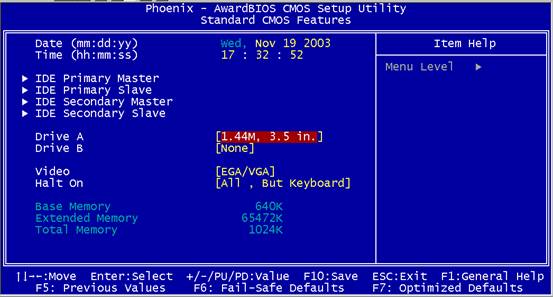
Before you start you will need to create a Intel RAID Driver Floppy Disk (create a Intel RAID Driver Floppy Disk or download the driver from here and extract/UnZip into a Floppy Disk directly): If you have the "Intel RAID Driver" disk from your XPC box, skip this step.
1.On a system running Windows, insert Motherboard Driver CD.
2.Insert a blank floppy diskette into the floppy drive.
3.Double-click on the D:\Intel\Raid\F6 install\F6 install.exe and answer all prompts presented (Assumes your CD ROM Drives label is D.)
4.When installation is complete, your floppy should contain the following files: iaStor.cat, iaStor.inf, iaStor.cat, License.txt, readme.txt and TXTSETUP.oem.
Go into the BIOS setup utility and enable Drive A and Onboard FDC Controller.
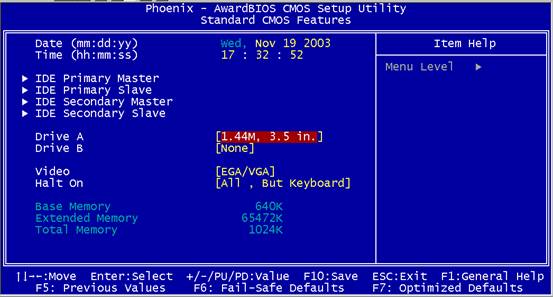
Enable Drive A.
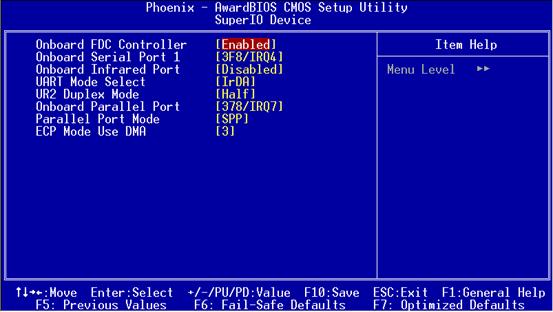
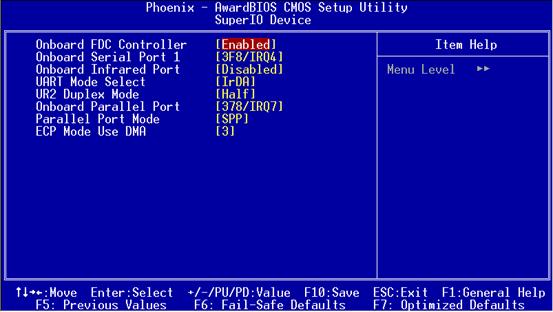
Enable Onboard FDC Controller.
Begin Windows installation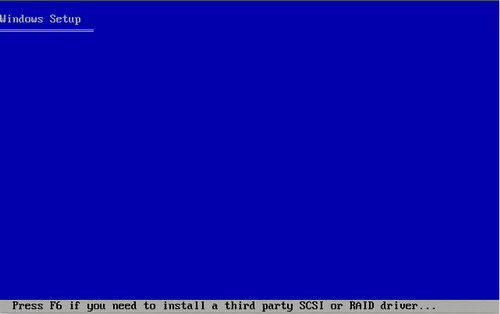
Begin Windows installation
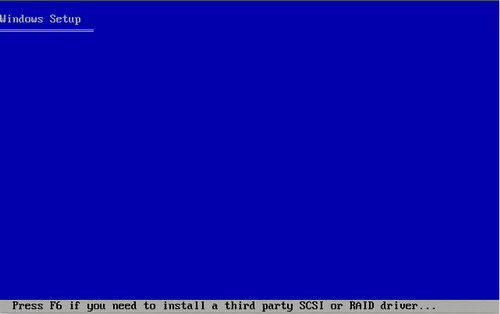
Press F6 function key when the Raid setup message string come up.
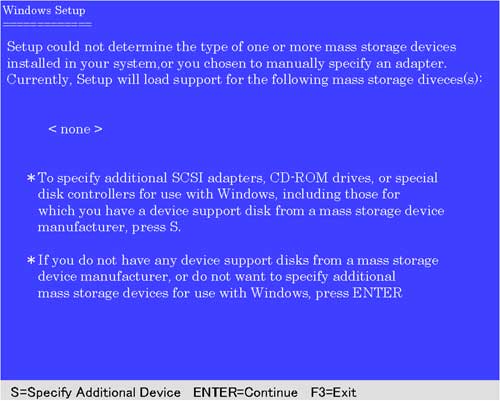
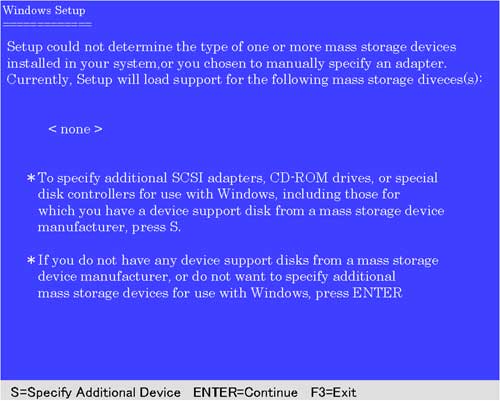
Press S key to select RAID driver.
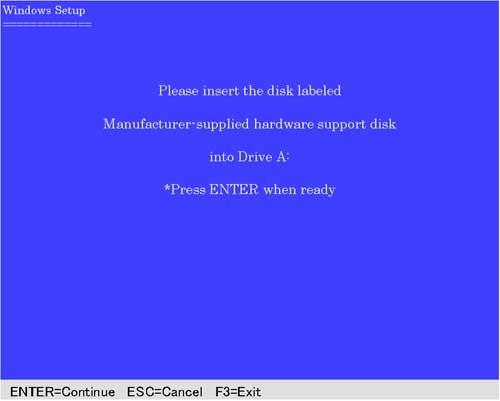
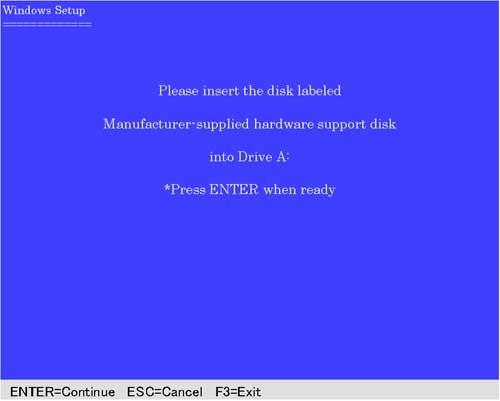
Insert the floppy disk you just made into the floppy drive.


Select the driver for your operating system.
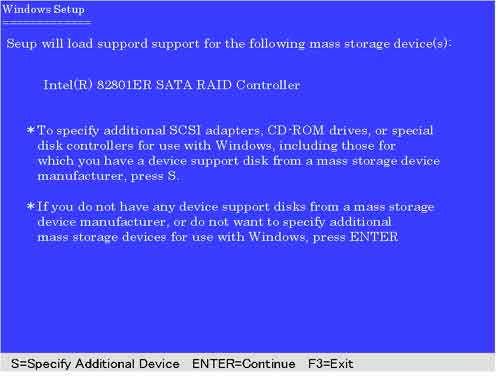
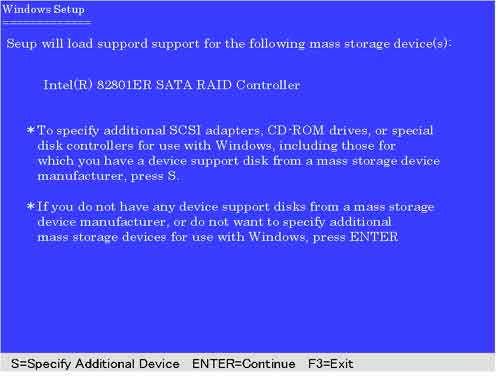
After the driver has been installed, press Enter to continue installing Windows.
Service Center Info
Hot Line : 886-2-8792-6168Hours : Monday through Friday 09:00 to 12:00
13:00 to 18:00 Taiwan Time (GMT+8)
E-mail : Tech Support Form
















