SD36G5
How to enable SPDIF with SD36G5?
2007/07/13
1.Click on icon to bring out "Realtek HD Audio Manager".
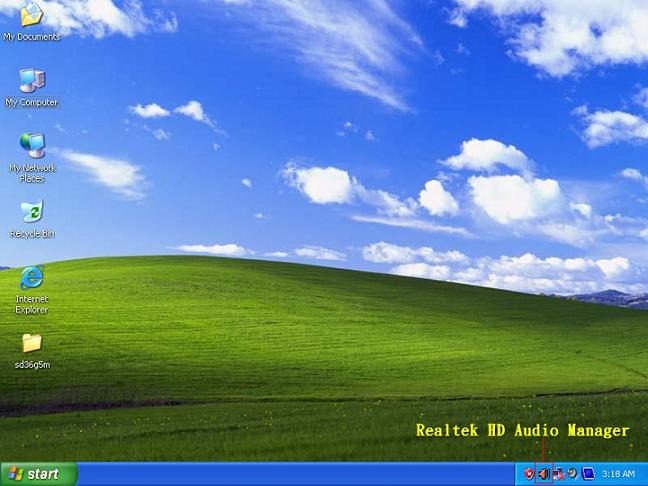
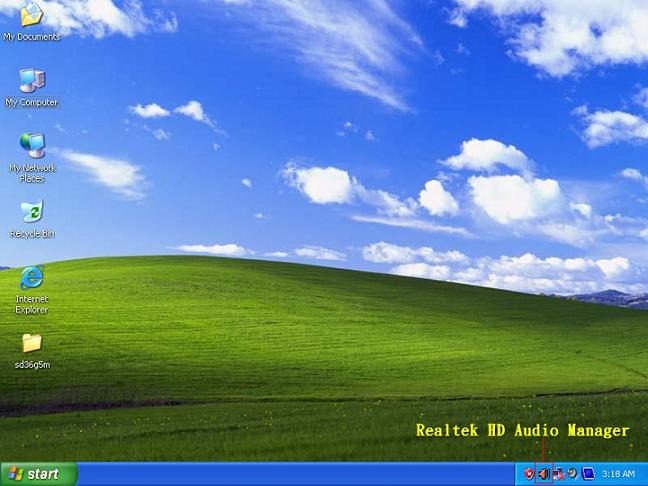
2.Click "Audio I/O" selection.


3.Click on icon to go into "SPDIF IN/OUT Settings".


4.Select "Output digital audio source" to enable SPDIF output.
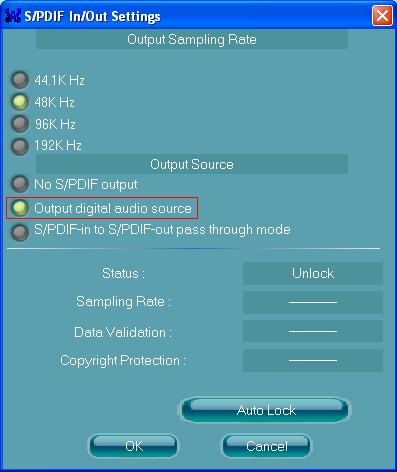
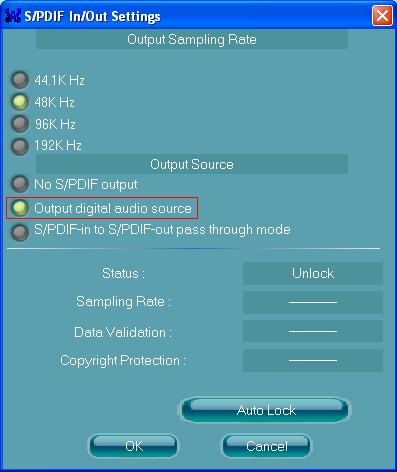
Service Center Info
Hot Line : 886-2-8792-6168Hours : Monday through Friday 09:00 to 12:00
13:00 to 18:00 Taiwan Time (GMT+8)
E-mail : Tech Support Form
















