SN26P
How to enable SLI function on SN26P? Which part do I need to notice?
2007/03/28
We knew SN26P provide two 16x PCI-E slots for the SLI feature, please follow up the steps below to enable this feature:
1.Make sure the same nVidia PCI-E video card(6600GT or higher) plug into according PCI-E slot, and proper installation of the bridge daughter board(yellow area) is required.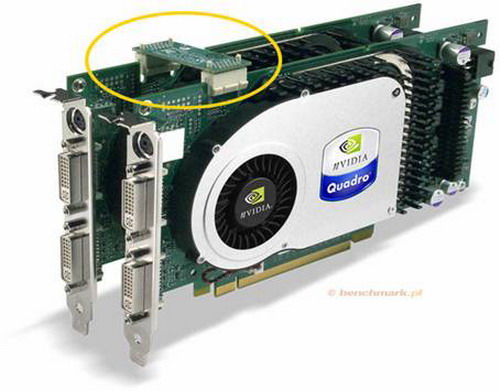
1.Make sure the same nVidia PCI-E video card(6600GT or higher) plug into according PCI-E slot, and proper installation of the bridge daughter board(yellow area) is required.
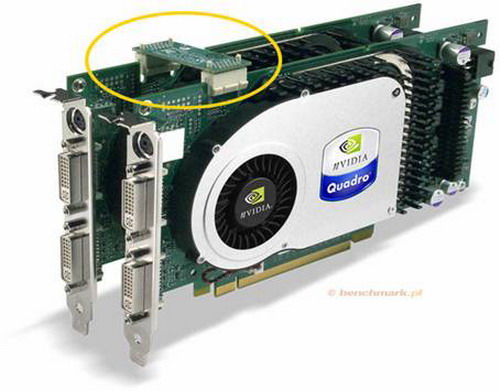
If this connector is not plug into according position, OS will appear error message from driver utility:
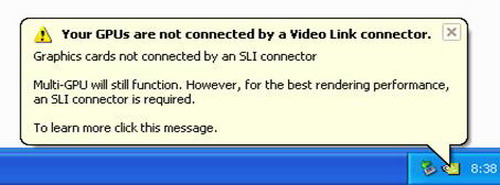
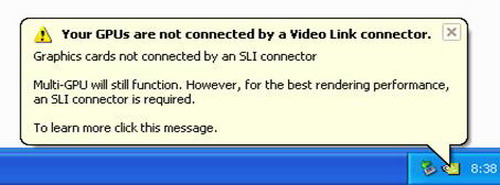
2. After proper hardware installation, we will see two VGA card in device manager and nVidia driver utility remind us SLI function can be enable.
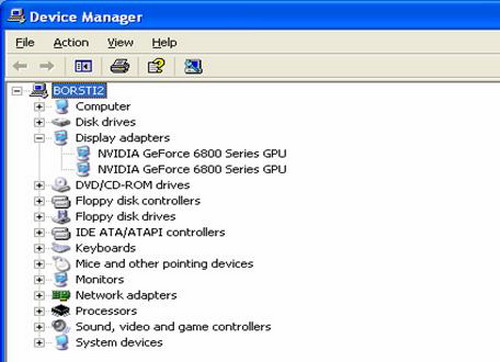
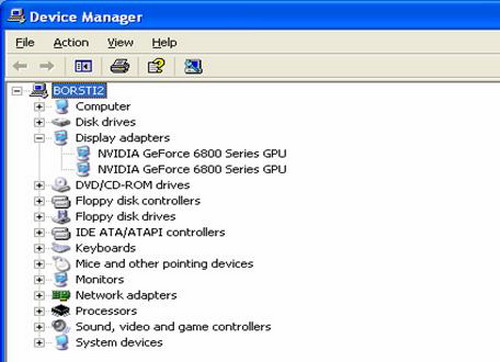
pic 2
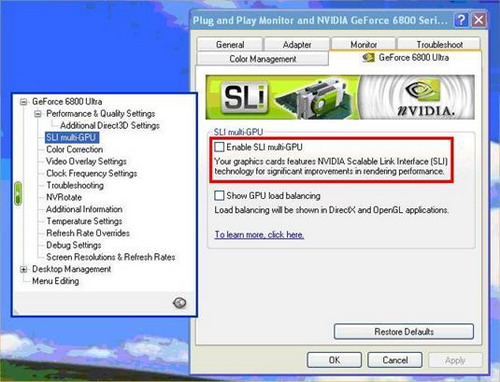
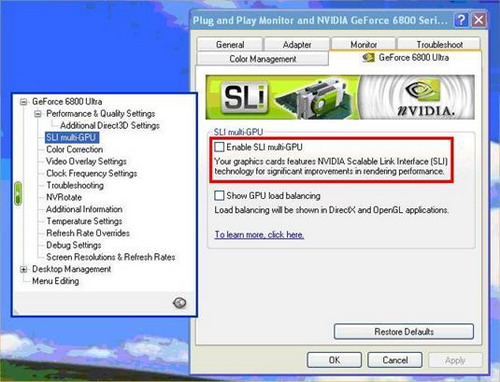
3.In nVidia driver utility, we can see “SLI multi GPU” and “show GPU load balancing” function can be enable. When enable this function, OS need reboot again for renew status.
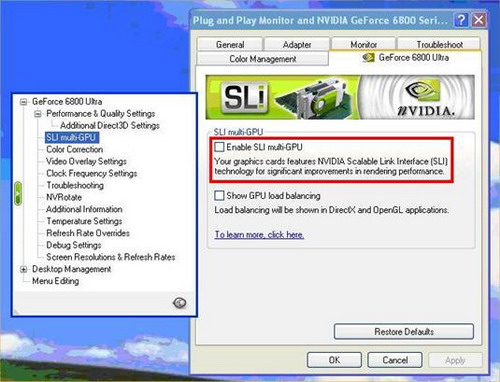
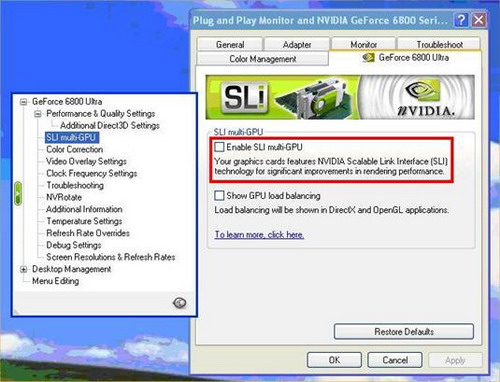
pic 2
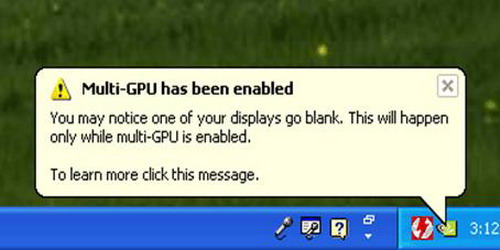
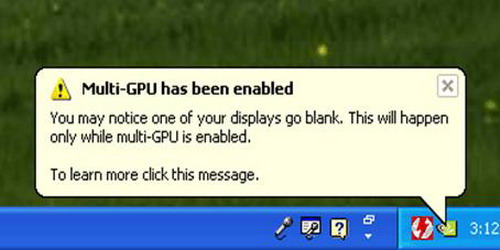
4. Show GPU load balancing in branch mark utility (blue arrow)


Service Center Info
Hot Line : 886-2-8792-6168Hours : Monday through Friday 09:00 to 12:00
13:00 to 18:00 Taiwan Time (GMT+8)
E-mail : Tech Support Form
















