
XS35GT
Q. How to enable Nvidia Pure Video to play Blu-ray movies?
2011/01/24
We use CyberLink PowerDVD 9 Ultra for example.
Please follow the instruction.
Please follow the instruction.
1. Please install PowerDVD 9 and 10 Ultra Version, if exist version can’t play Blu-ray movie, please check http://www.cyberlink.com/products/powerdvd/compare-retail_en_US.html for version support availability.
2. Open PowerDVD then choose configure PowerDVD settings.


3. Select Video tab and enable Nvidia Pure Video function
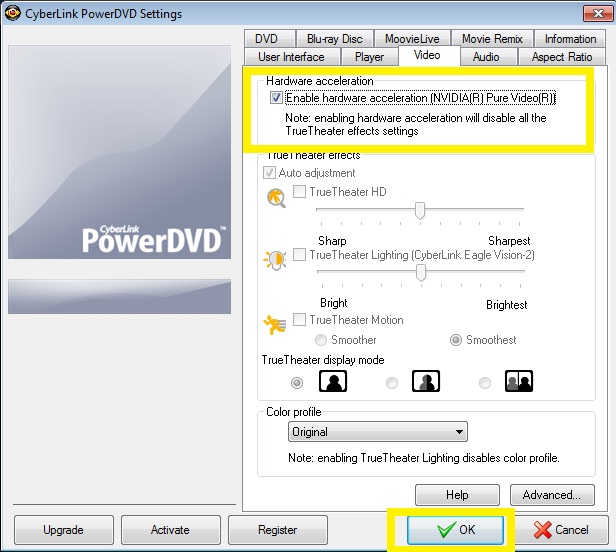
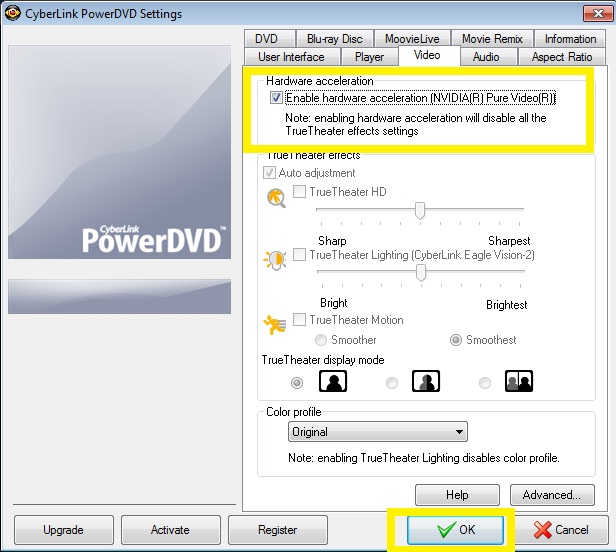
4. Finish
*1. Above reference is set for PowerDVD ONLY. Settings for other programs please refer to its program guide or user manual, otherwise contact program provider for further details.
*2. Coding may differ from programs to programs, please install codec decoder or other software to enable GPU acceleration support, such as KMPlayer, Potplayer, QuickTime and etc.
*3. Alternative: A freeware “Media Player Classic Home Cinema” which include DXVA GPU accelerated decoder. Please check the link below to know how to enable the setting on “Media Player Classic Home Cinema.
Attach File
Attach File
Service Center Info
Hot Line : 886-2-8792-6168Hours : Monday through Friday 09:00 to 12:00
13:00 to 18:00 Taiwan Time (GMT+8)
E-mail : Tech Support Form

















