
Home >
Products > Intelligent Solution > Smart Vision > HR70
HR70
How to import the backup data into HR70?
2013/10/31
1. Please login to “Management” and press “Update” button to enter Update page.
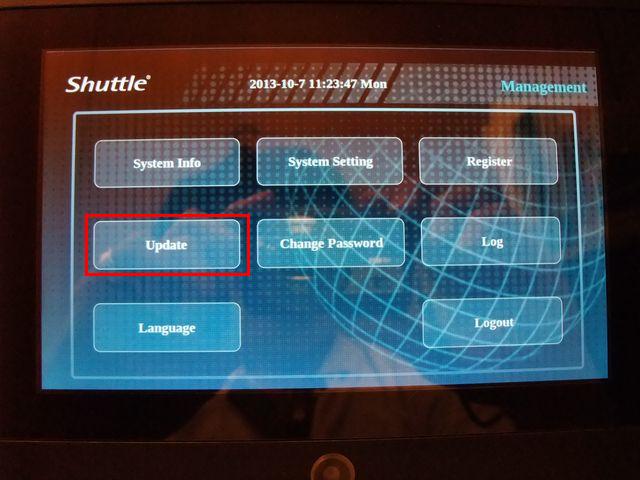
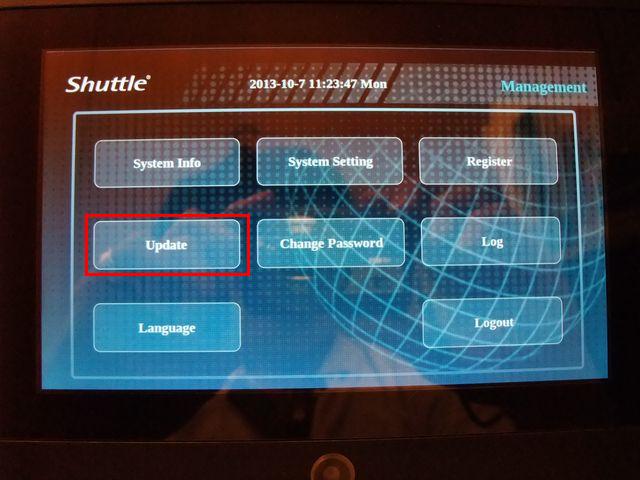
2. The screen will show “Please insert USB storage device”.
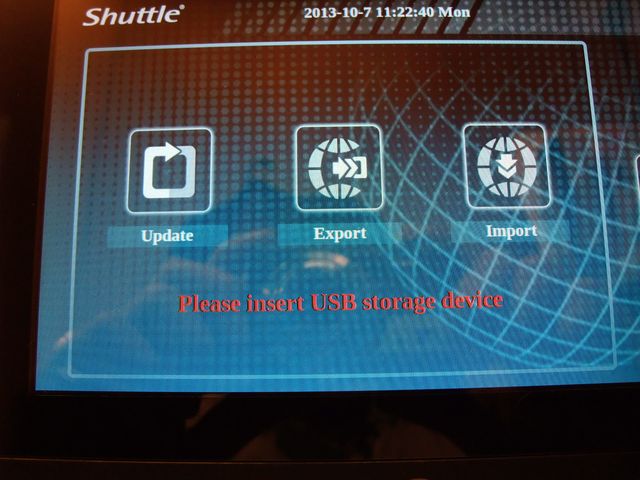
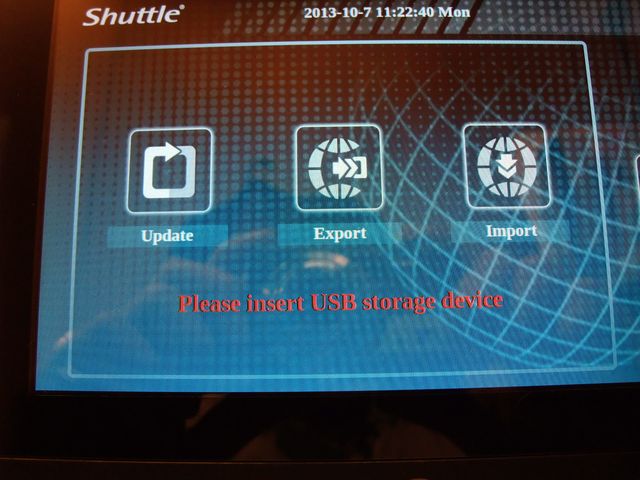
3. Please insert USB storage device into USB port on the back panel.


4. Or insert USB storage device into side USB port.


5. Please select one of the USB port.
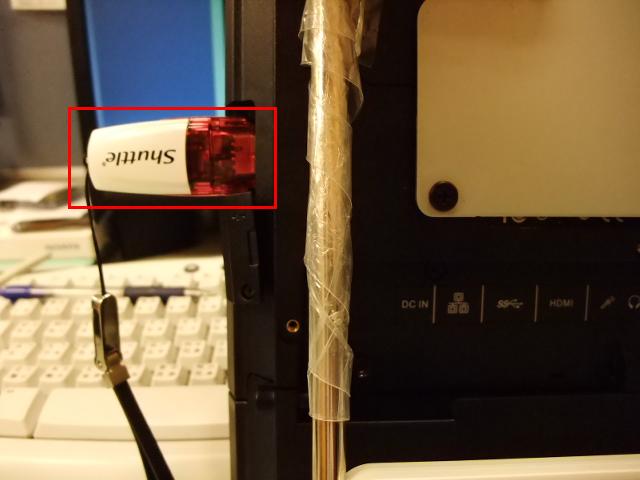
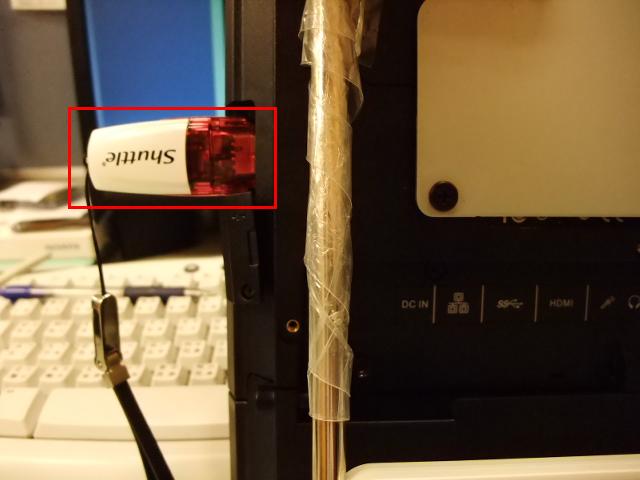
6. After insert USB storage device into USB port, the screen will not show prompt message.


7. Press “Import” button the system will import the data into HR70.
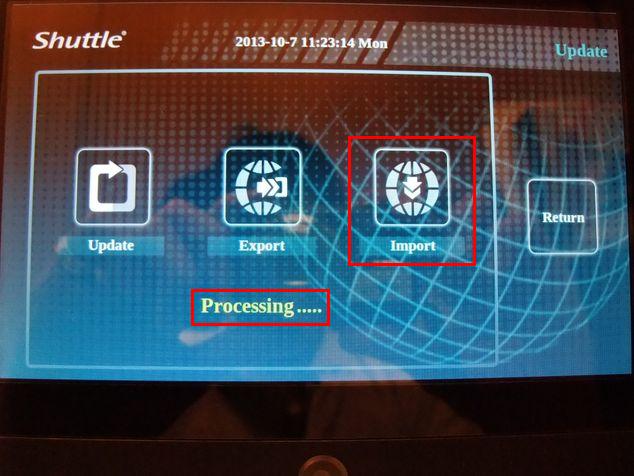
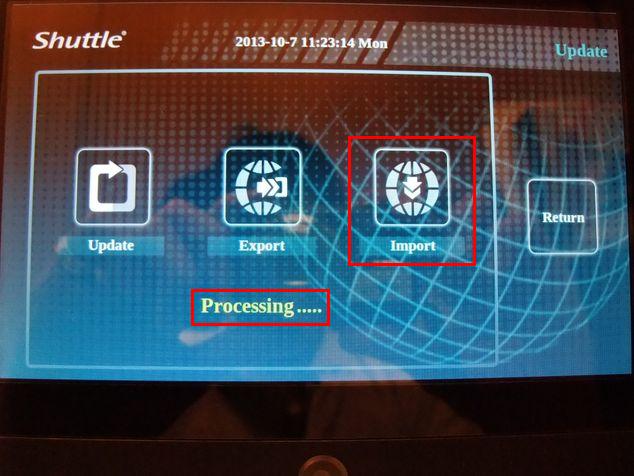
Service Center Info
Hot Line : 886-2-8792-6168Hours : Monday through Friday 09:00 to 12:00
13:00 to 18:00 Taiwan Time (GMT+8)
E-mail : Tech Support Form














