SS50C
I want to upgrade my SS50C's CPU fan to PH4 (Heat-Pipe), do you have any suggestion for me?
2007/03/30
The PH4 Heat-Pipe is available already, but there is a limited space for the CD / DVD-ROM / CDRW drive.
The maximum length is 207mm, so please make sure your CD / DVD-ROM/ CDRW is shorter then 207mm.
1.Please remove your CDROM / HDD / FDD
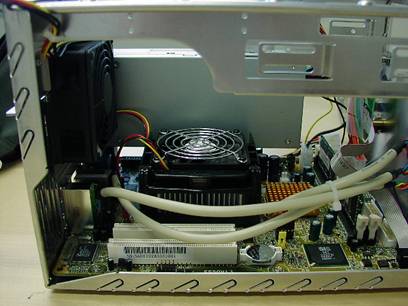
The maximum length is 207mm, so please make sure your CD / DVD-ROM/ CDRW is shorter then 207mm.
1.Please remove your CDROM / HDD / FDD
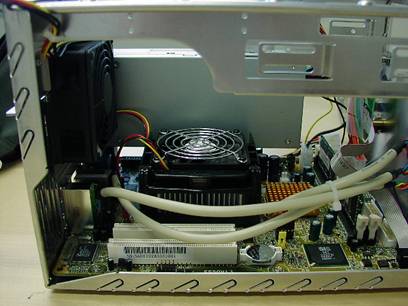
2.Remove the CPU fan & heat-sink
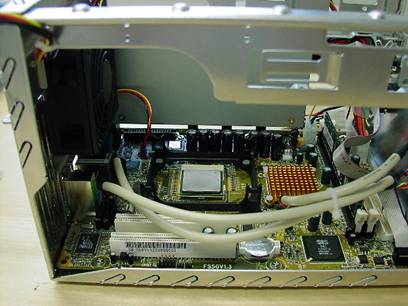
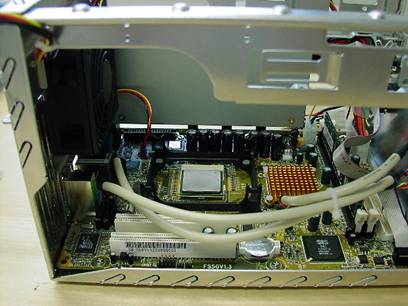
3. Remove the system fan
(1)
(1)

(2)
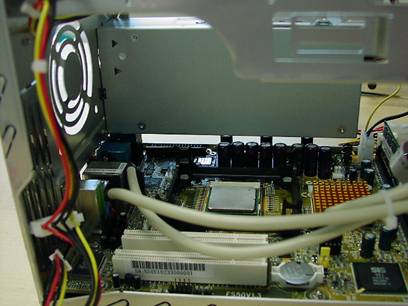
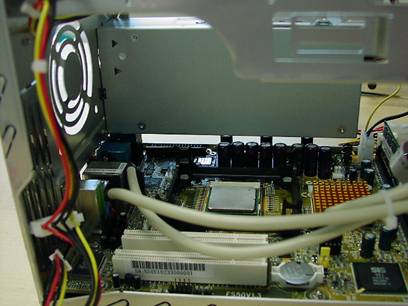
4. Apply thermal grease on top of CPU die.


5.Check PH4 and it's accessories are in place


6.Install Heat-Pipe in SS50C
(1)
(1)

(2)


7.Install PH4 fan and plug connector onto Fan3 header
(1)
(1)

(2)


8. Finally, install back all other peripherals for a quite and best cooling SS50C.
Service Center Info
Hot Line : 886-2-8792-6168Hours : Monday through Friday 09:00 to 12:00
13:00 to 18:00 Taiwan Time (GMT+8)
E-mail : Tech Support Form
















