Home >
Products > Mini-PC & AIO > Accessories > PF27(VFD PANEL UPGRADE KIT)
PF27(VFD PANEL UPGRADE KIT)
How could I install VISTA 64bit driver?
2007/04/18
1. Install PF27 VISTA driver by run driver source:\DISK1\SETUP.EXE
2. Press “next” to continue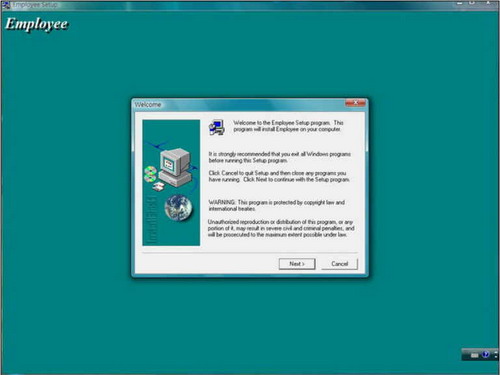
2. Press “next” to continue
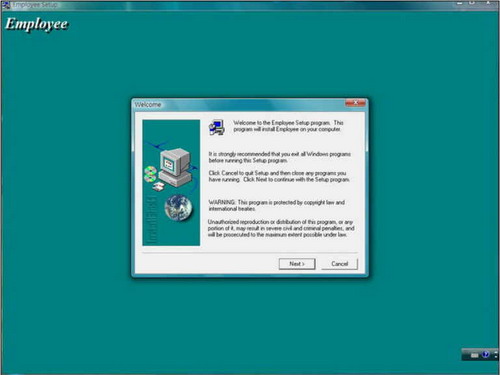
3. After driver has been installed, please execute MSASState.reg and press “Yes” to continue
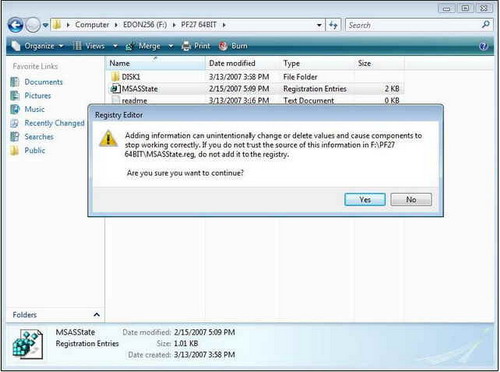
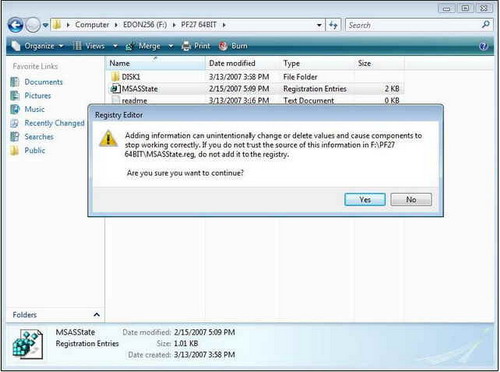
4. Press OK
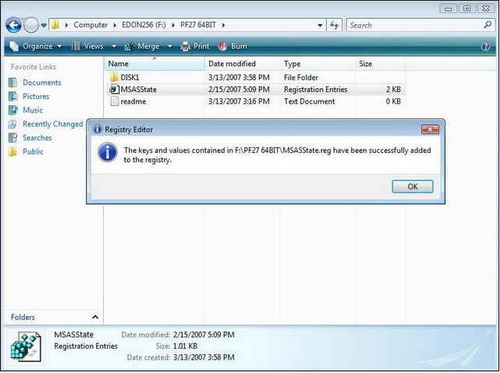
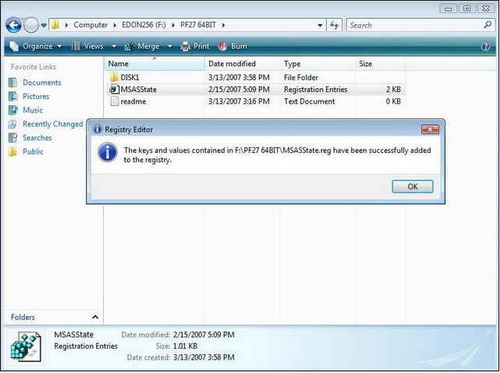
5. Restart computer then it will be install completed
Service Center Info
Hot Line : 886-2-8792-6168Hours : Monday through Friday 09:00 to 12:00
13:00 to 18:00 Taiwan Time (GMT+8)
E-mail : Tech Support Form
















