SS59G V2.0
How do I install the OS on a SATA with RAID hard driver on the SS59G?
2007/03/28
In order to install Windows 2000 or Windows XP RAID driver on SS59G, a floppy driver and floppy disk with the RAID driver is needed.
The RAID floppy disk comes bundled in the accessory package. If the RAID floppy disk is missing, the steps below will help to create another substitute disk.
1. Insert the motherboard driver CD into your CD-ROM. Copy all files in RAID directory (\RAID\ SiS_965L_RAID\FloppyImage\965_965L )
2.Or download the files here and extract them to a blank floppy disk.
Go into the BIOS setup utility and enable RAID function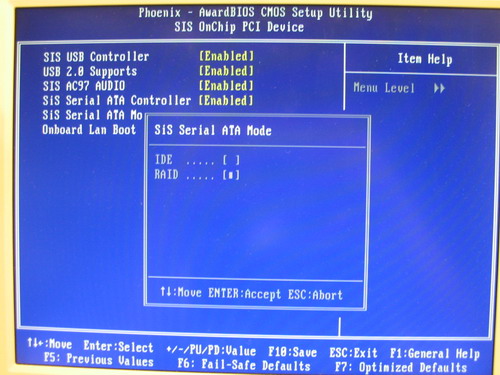
The RAID floppy disk comes bundled in the accessory package. If the RAID floppy disk is missing, the steps below will help to create another substitute disk.
1. Insert the motherboard driver CD into your CD-ROM. Copy all files in RAID directory (\RAID\ SiS_965L_RAID\FloppyImage\965_965L )
2.Or download the files here and extract them to a blank floppy disk.
Go into the BIOS setup utility and enable RAID function
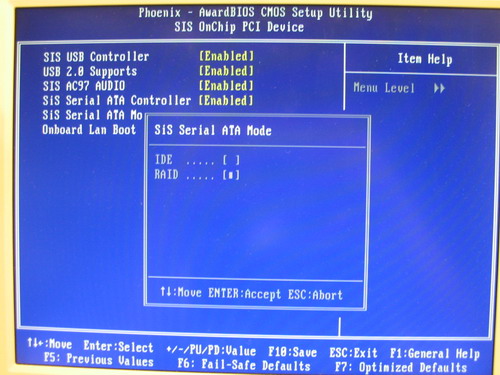
Select "RAID"
Windows installation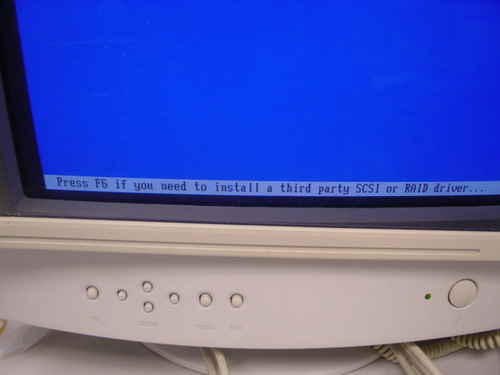
Windows installation
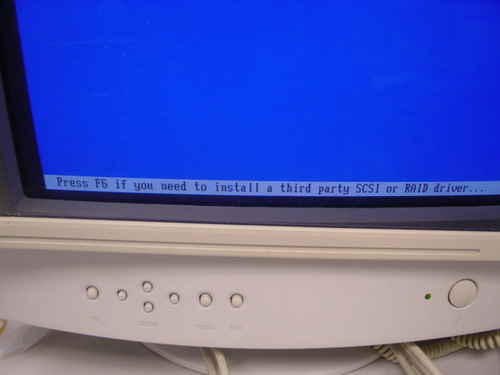
Press F6 function key when the RAID setup message string come up.
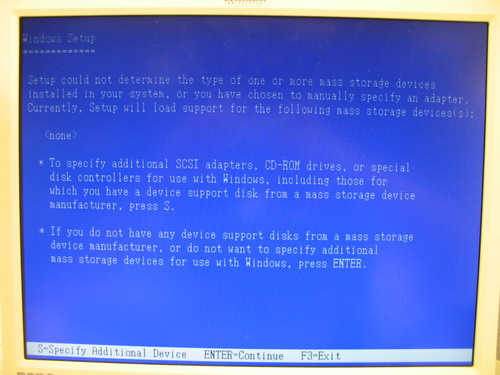
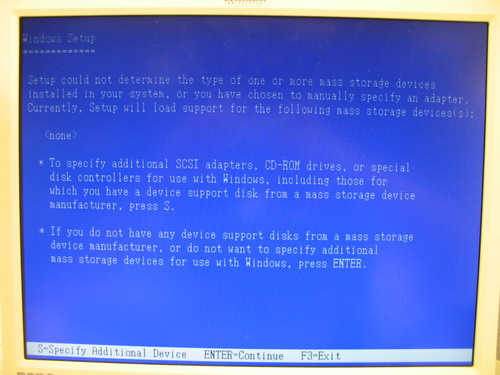
Press S key to select driver
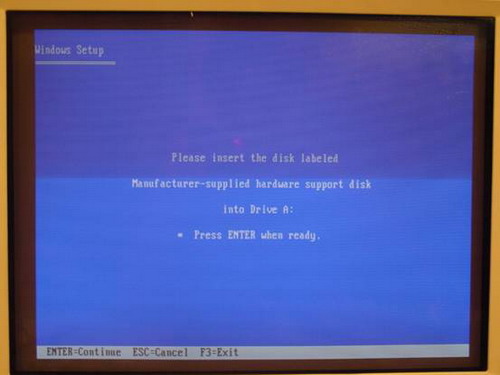
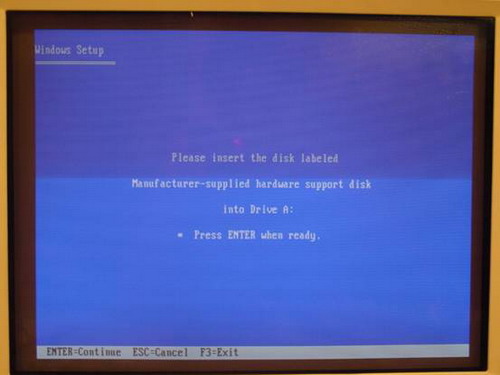
Insert the floppy disk into the floppy.
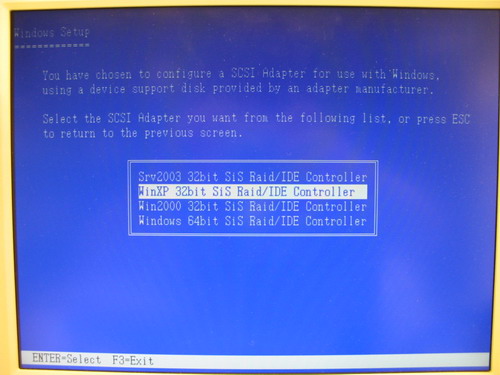
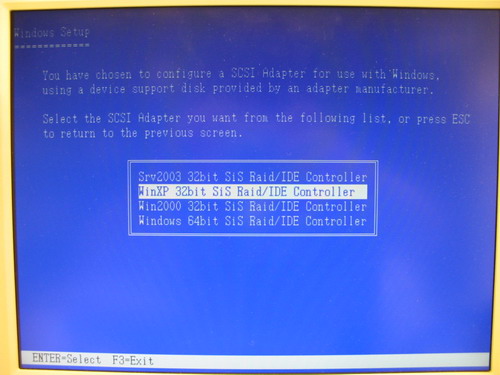
Select the driver for your operating system.
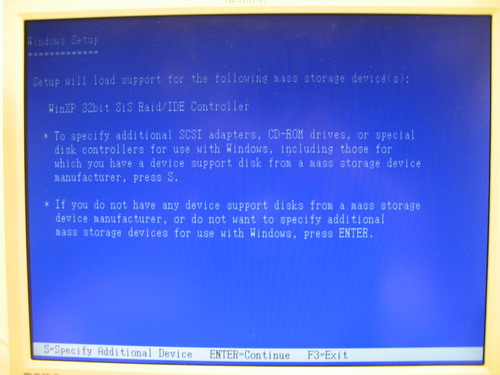
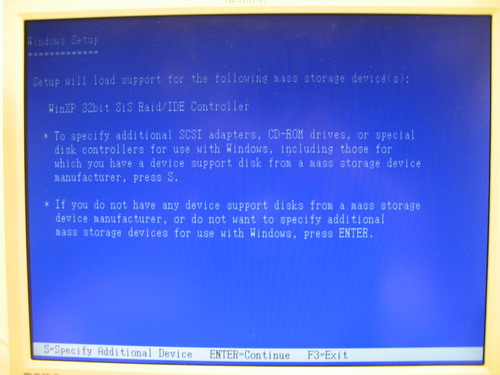
Service Center Info
Hot Line : 886-2-8792-6168Hours : Monday through Friday 09:00 to 12:00
13:00 to 18:00 Taiwan Time (GMT+8)
E-mail : Tech Support Form
















