Common FAQ
How to Install Windows as GPT mode?
2011/12/21
Due to some GPT mode limitation, please refer below link before install Windows:
How to make my large size HDD (over 2TB) to be one partition with Windows operating system?
How to make my large size HDD (over 2TB) to be one partition with Windows operating system?
1.Please insert Windows 7/Vista 64bit installation disc into ODD
2.When boot in POST, please press F7 to call the Boot Menu. Then select “UEFI:” as below picture:
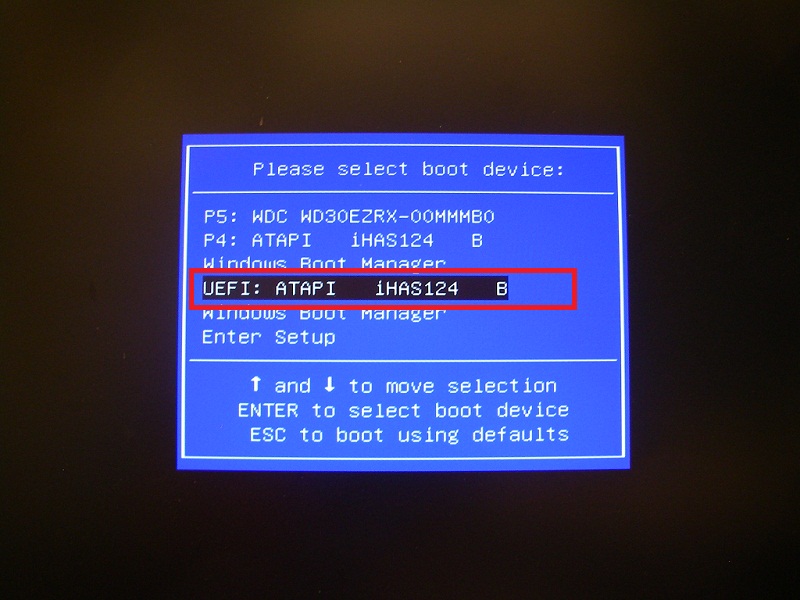
2.When boot in POST, please press F7 to call the Boot Menu. Then select “UEFI:
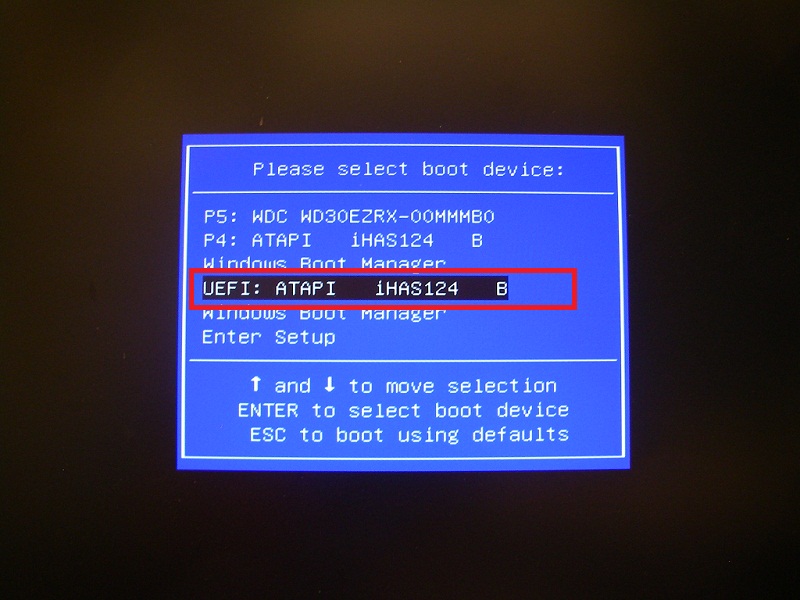
3.Step by Step as normal installation, and If the hard disk is over 2TB, you will see there is only 1 Unallocated Space Disk in the screen as below picture:
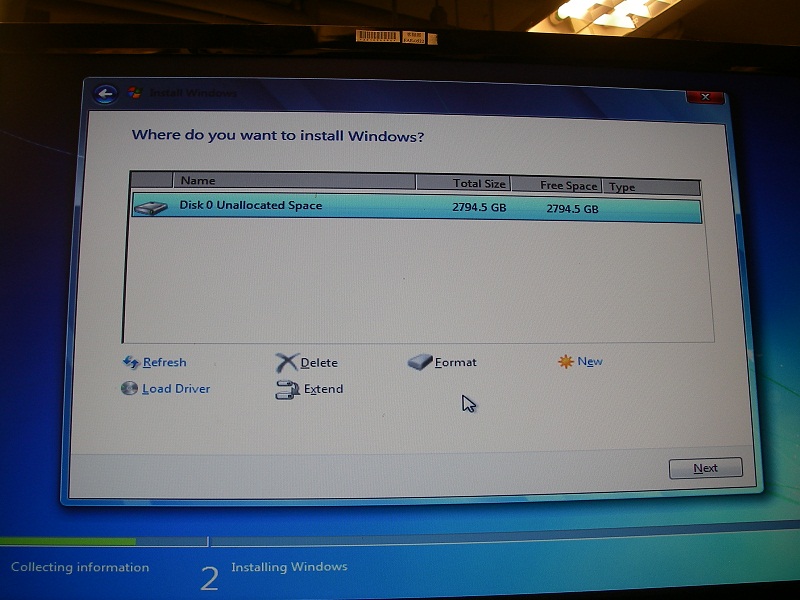
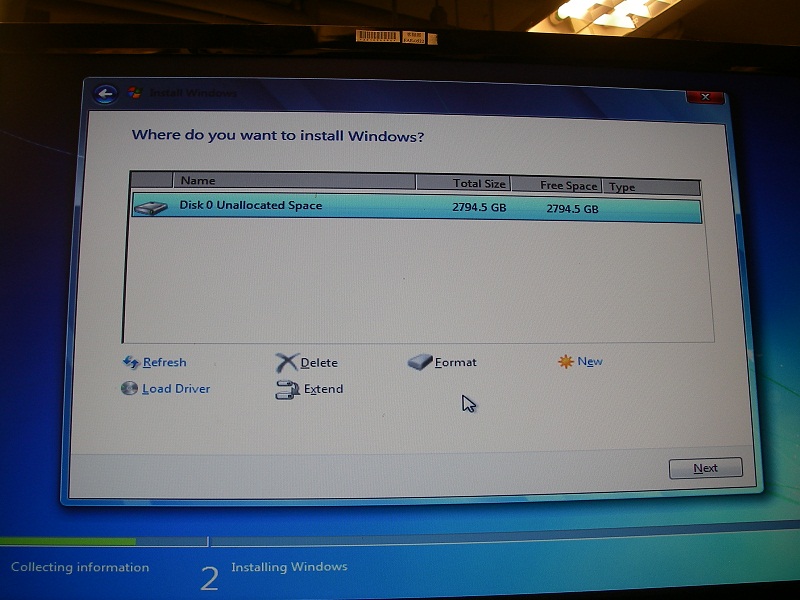
4.After create the first partition, system will auto create 1 system partition (for Win7) and 1 MSR partition (for GPT) as below picture:
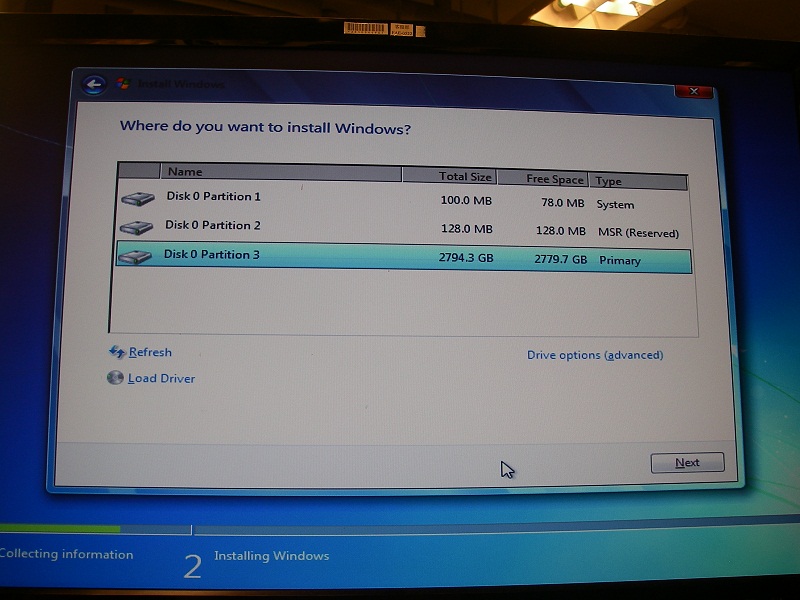
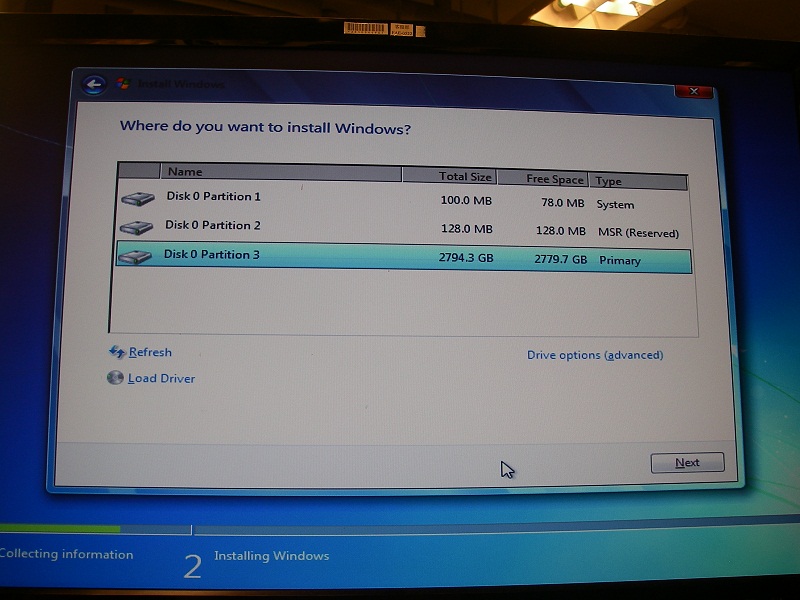
5.After finish the installation, we can check the hard disk volumes information in device manager, the partition style will become GPT, not the old MBR. Please see below picture:
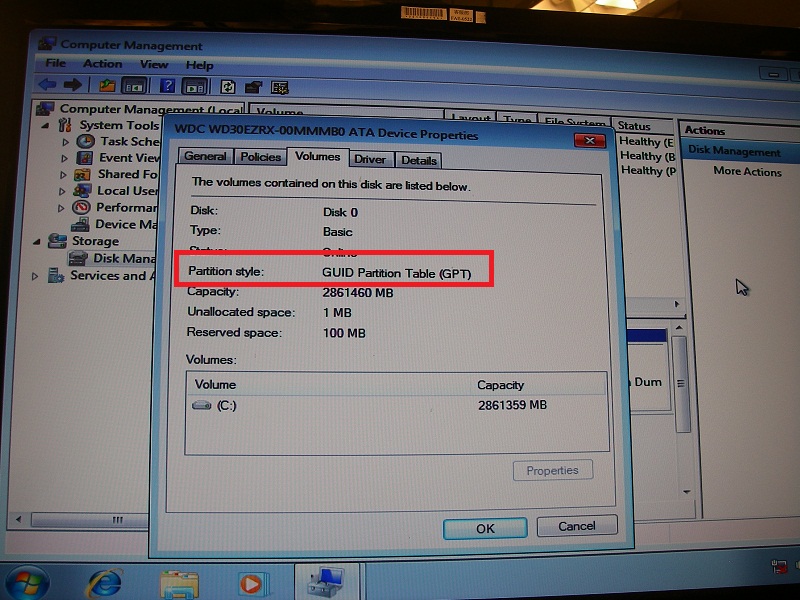
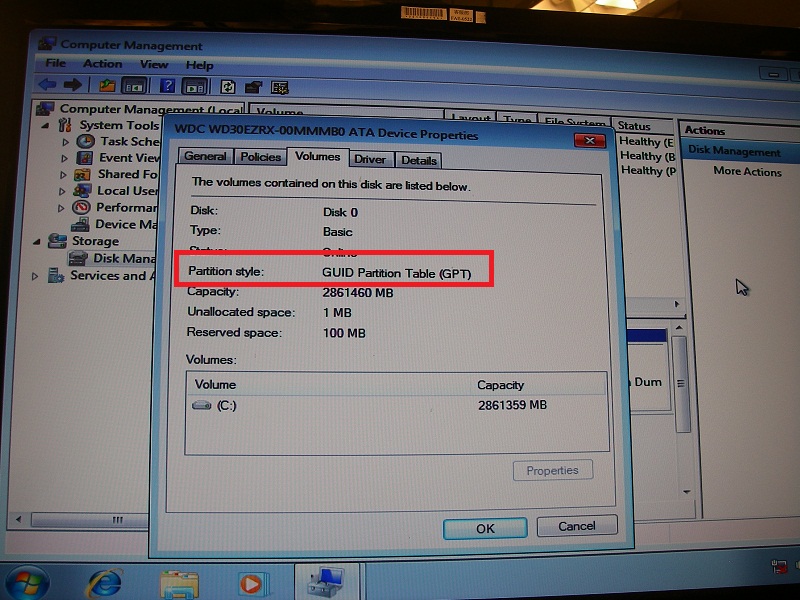
Service Center Info
Hot Line : 886-2-8792-6168Hours : Monday through Friday 09:00 to 12:00
13:00 to 18:00 Taiwan Time (GMT+8)
E-mail : Tech Support Form
