SB77G5
Why does SB775G5 sometimes hangs upon reboot?
2007/03/27
This may be caused by incorrect LAN firmware and chipset version. Please install
"Broadcom Advanced Control Suite" in your driver CD. You can check if the versions
match.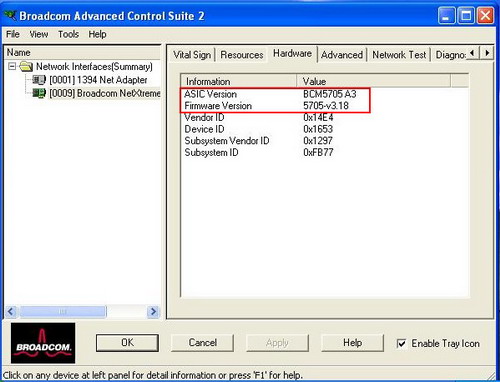
"Broadcom Advanced Control Suite" in your driver CD. You can check if the versions
match.
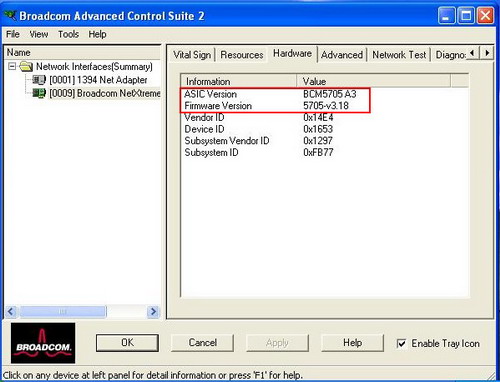
If the ASIC Version is BCM5705 A3 and Firmware Version is 5788. Please follow the
procedures below:
1. Prepare a boot disk, download this patch from the link below and unzip the files onto the disk.
ftp://ftp.shuttle.com/Drivers/new/sb77g5/lan%20firmware%20patch/5705%20firmware%20update%20new.zip
2. Shut down SB77G5 and unplug the power core for 30sec.
3. Boot the system with this boot disk, and enter 5705.
Please note: this procedure only works when ASIC version is 5705 and Firmware version is
5788.
procedures below:
1. Prepare a boot disk, download this patch from the link below and unzip the files onto the disk.
ftp://ftp.shuttle.com/Drivers/new/sb77g5/lan%20firmware%20patch/5705%20firmware%20update%20new.zip
2. Shut down SB77G5 and unplug the power core for 30sec.
3. Boot the system with this boot disk, and enter 5705.
Please note: this procedure only works when ASIC version is 5705 and Firmware version is
5788.
Service Center Info
Hot Line : 886-2-8792-6168Hours : Monday through Friday 09:00 to 12:00
13:00 to 18:00 Taiwan Time (GMT+8)
E-mail : Tech Support Form
















